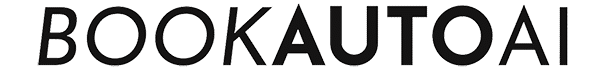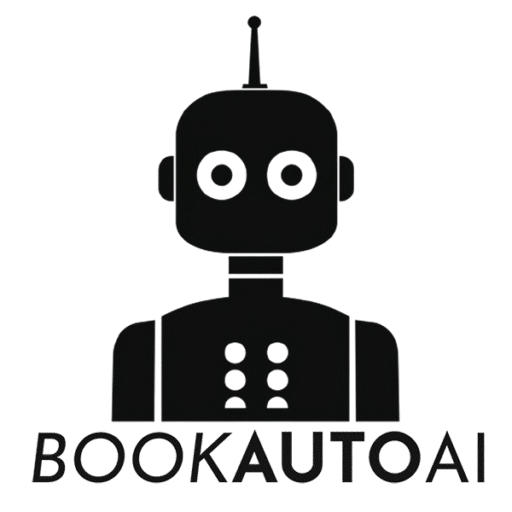
Create Stunning Book Covers Quickly with AI: A Practical Guide
- by Lucas Lee
Design Stunning Book Covers Fast Using AI – Here’s How
Estimated reading time: 7 minutes
- Discover how AI tools streamline book cover design, making it accessible for all.
- Learn the step-by-step process for creating eye-catching covers efficiently.
- Explore recommended AI platforms for varied design needs.
- Understand the significant advantages AI brings to traditional design methods.
- Implement practical tips to enhance your AI-generated designs for better impact.
Table of Contents
- The Rise of AI in Book Cover Design
- Key Benefits of Using AI for Book Cover Design
- Popular AI Book Cover Generators
- Step-by-Step Guide: Creating a Book Cover with AI
- Tips for Creating Effective AI-Generated Book Covers
- How AI Book Cover Design Relates to Your Publishing Success
- Practical Takeaways for Recruiters and HR Professionals
- Conclusion: Embrace AI for Creative Efficiency
- Call to Action
- Sources & Further Reading
The Rise of AI in Book Cover Design
AI-powered tools are fundamentally changing how authors and publishers approach graphic design. Traditional design methods require specialized skills, time, and significant financial investment. Now, with just a few clicks, AI platforms enable users to generate stunning, professional-quality book covers in seconds or minutes.
According to recent reports, AI-generated designs can be produced in under 30 seconds—a game-changer for busy authors (source: Generative AI). These tools are increasingly sophisticated, offering intuitive interfaces, customizable templates, and advanced features that cater to diverse genres and marketing needs.
Key Benefits of Using AI for Book Cover Design
- Speed: Create polished covers rapidly, drastically reducing production timelines.
- Ease of Use: No prior graphic design experience required; intuitive interfaces and prompts simplify the process.
- Cost-Effective: Lower costs compared to hiring professional designers, making high-quality covers affordable.
- Customization: Adjust colors, fonts, imagery, and layout easily to match your book’s tone and target audience.
- Collaboration & Sharing: Modern platforms enable team collaboration and quick sharing across social media or publishing channels.
Popular AI Book Cover Generators
| Tool | Key Features | Free Option |
|---|---|---|
| Canva | Style presets, aspect ratio options, full editing suite, Magic Media™ AI | Yes |
| Fotor | Text-to-image generation, multiple styles (e.g., comic, 3D), batch generation | Yes |
| Venngage | Customizable elements, font library, color palette presets | Yes |
| Stockimg AI | Quick turnaround, genre-specific templates, user-friendly | Yes |
Step-by-Step Guide: Creating a Book Cover with AI
1. Define Your Objectives
Begin by clearly understanding your book’s identity:
- What is the genre? (e.g., mystery, romance, self-help)
- Who is your target audience? (e.g., young adults, entrepreneurs)
- What key themes or messages do you want to convey? (e.g., adventure, romance, empowerment)
Your answers will guide your visual choices and prompt details during the AI generation process. For inspiration, platforms like Venngage recommend developing a detailed brief to align your vision (source: Venngage).
2. Choose an AI Tool
Select a platform that best matches your needs and budget. Many tools offer both free and premium features, allowing you to generate multiple options for comparison.
- Canva: Known for style presets and full editing tools, ideal for final touches.
- Fotor: Excellent for various style options and batch generation.
- Venngage: Great for customizable elements and branding consistency.
- Stockimg AI: Focused on quick, genre-specific templates with minimal fuss.
3. Generate a Cover
Provide a detailed prompt describing your book’s content and desired style. For example: “A suspenseful mystery novel set in a foggy city, with dark blue tones, bold typography, and an ominous silhouette.” Many AI tools also allow you to upload images or select style presets, refining the automatic design process (sources: Fotor, Canva).
4. Edit and Customize
After generating initial designs, utilize editing features to:
- Fine-tune text placement and font choices.
- Swap out images or adjust imagery.
- Modify colors and layout for branding consistency.
This human-in-the-loop step ensures the AI-produced cover aligns with your vision and marketing standards (sources: Canva, Venngage).
5. Review and Finalize
Examine the design carefully:
- Is the title legible?
- Does the imagery reflect your genre?
- Is the overall aesthetic professional and appealing?
Make necessary refinements, and consider feedback from beta readers or colleagues before finalizing. This ensures your cover stands out in online marketplaces like Amazon KDP or Google Books.
6. Download and Share
Once satisfied, export your cover for both print and digital use. Many platforms support direct sharing or publishing to your preferred channels, saving valuable time.
Tips for Creating Effective AI-Generated Book Covers
- Be Specific in Your Prompts: Clear descriptions lead to better results. Mention color schemes, mood, style (minimalist, illustrated, vintage), and key imagery.
- Generate Multiple Variations: Don’t settle for the first draft. Generate several options, compare, and select the best.
- Edit for Polish: Use editing tools to enhance the AI’s output, adding branding elements or adjusting layout.
- Stay Consistent: Match your cover’s style with your book’s genre and audience expectations for maximum impact.
How AI Book Cover Design Relates to Your Publishing Success
An eye-catching cover can significantly influence your book’s visibility and sales. AI simplifies and accelerates the design process, enabling authors to:
- Launch new titles faster.
- Experiment with different styles without financial risk.
- Maintain high-quality branding across multiple titles.
At BookAutoAI.com, our expertise extends beyond cover design. We specialize in AI-driven solutions for creating full-length books, formatting to meet Amazon KDP standards, and optimizing your content for maximum discoverability. Our tools and services ensure your books are not only visually appealing but also ready to generate passive income streams through multiple online platforms.
Practical Takeaways for Recruiters and HR Professionals
While this blog focuses on book cover design, the principles of AI-driven automation and customization can be applied across various industries, including recruitment. For example:
- Automate candidate screening and communication workflows using AI.
- Use AI-powered platforms to generate engaging job descriptions or candidate profiles.
- Streamline onboarding processes with n8n workflows integrating HRIS systems, document management, and notifications.
Our AI consulting services help HR professionals implement these solutions, saving time and reducing errors.
Conclusion: Embrace AI for Creative Efficiency
The capacity to quickly craft stunning, professional book covers using AI tools empowers authors and publishers to stay competitive, increase productivity, and reduce costs. Whether you’re printing physical copies or publishing digitally, AI-driven designs enhance your branding and marketing efforts without the need for extensive graphic design expertise.
At BookAutoAI.com, we are passionate about helping authors leverage AI to streamline their publishing journey—cover creation, formatting, and beyond. Ready to take your publishing process to the next level? Contact us today to explore our AI-driven solutions and discover how we can assist you in creating beautiful books faster, easier, and more affordably.
Call to Action
Start designing eye-catching book covers today with our expert guidance and cutting-edge AI tools. Visit BookAutoAI.com or contact us for personalized consultations on how AI can transform your publishing success. Don’t let design challenges hold you back—embrace the future of book creation now!
Sources & Further Reading
- Generative AI Book Cover in 30 Seconds
- How to Create Book Covers with AI – Stockimg Blog
- Canva AI Book Cover Generator
- Fotor AI Book Cover Tool
- Venngage Customizable AI Cover Tool
Design Stunning Book Covers Fast Using AI – Here’s How Estimated reading time: 7 minutes Discover how AI tools streamline book cover design, making it accessible for all. Learn the step-by-step process for creating eye-catching covers efficiently. Explore recommended AI platforms for varied design needs. Understand the significant advantages AI brings to traditional design methods.…