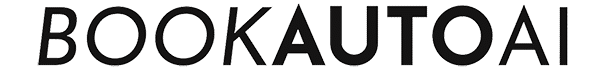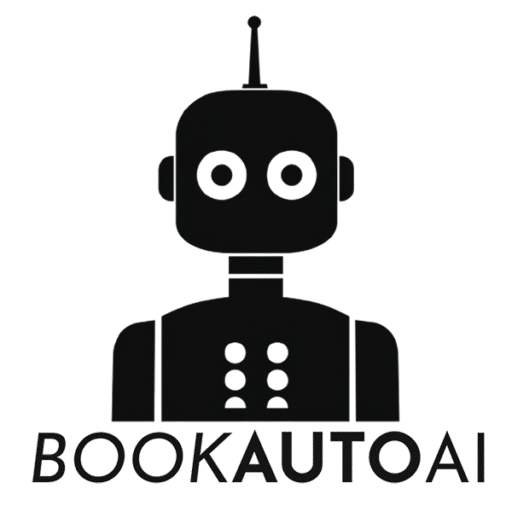
How to Create a Comic Book for Amazon KDP
- by Lucas Lee
How to Create a Comic Book for Amazon KDP: A Step-by-Step Guide for Authors and Creators
Estimated reading time: 7 minutes
- Learn the formatting essentials for your comic to ensure compatibility with Amazon KDP.
- Utilize specialized tools like Kindle Comic Creator for an improved creation process.
- Understand the publishing steps to successfully publish and promote your comic book.
- Explore marketing strategies to reach your target audience on Amazon.
- Discover how our services can make your publishing journey smooth and hassle-free.
Table of Contents
- Why Publishing Your Comic on Amazon KDP Matters
- Getting Started: Preparing Your Comic Book
- Publishing Your Comic on Amazon KDP
- Enhancing the Reader Experience
- Marketing and Distribution Strategies
- Best Practices for Comic Publishing
- Leveraging Our Services for Seamless Publishing
- FAQ
Why Publishing Your Comic on Amazon KDP Matters
Amazon KDP provides an accessible, low-cost platform for authors and creators to publish both eBooks and print books worldwide. With millions of active readers, Amazon offers unparalleled reach, promotional opportunities, and distribution options. For comic creators, this means access to a global audience eager for fresh, original content.
At BookAutoAI.com, we recognize the potential of indie comic publishing and specialize in delivering high-quality, fully formatted, ready-to-upload comic books—so you can focus on your storytelling while we handle the technical details. Our AI-powered services are designed to produce professional-grade outputs that pass AI detection tools, ensuring authenticity and quality, whether your project is for Kindle, Amazon print, or other platforms.
Getting Started: Preparing Your Comic Book
1. Formatting Your Content
The first step is preparing your comic files in compatible formats—Amazon KDP supports PDF, JPG, TIFF, PNG, and PPM. PDFs are popular for their high quality and ease of layout management, especially when dealing with complex panel arrangements and high-resolution images (source). To maintain proper page sequencing, name your files sequentially (e.g., comic-0001.jpg, comic-0002.jpg), ensuring seamless flow during upload (source).
Decide on your reading direction—most Western comics read left-to-right, while manga or certain graphic stories read right-to-left. Set this during the import process. If your comic includes facing pages or spreads, enable “Facing Pages” to display double-page artwork correctly, especially on supported devices (source).
2. Improving Your Workflow with Tools
Amazon offers specialized tools to streamline comic creation:
- Kindle Comic Creator: This free, official tool supports importing images, formatting pages, and adding Guided Panel View (a panel-by-panel navigation feature that greatly enhances the mobile reading experience) (source).
- Kindle Create: Suitable for converting PDFs or image sequences into well-designed eBooks with navigation features like a Table of Contents and Guided View (source).
- Third-Party Software: Programs like Photoshop, Figma, or Canva are excellent for initial layout and design, offering more creative control. However, final formatting should be done with Amazon-recommended tools to ensure compatibility.
At BookAutoAI.com, our AI-driven platform automates the entire formatting process, producing a fully compliant, professionally formatted comic ready for upload. For just $5, get a 30,000-word equivalent non-fiction book, but did you know our system can also handle creative content with high quality?
Publishing Your Comic on Amazon KDP
- Sign Up or Log In: Create a free account at kdp.amazon.com or log into your existing account.
- Prepare Your Files: Use Kindle Comic Creator or Kindle Create to convert your content into the appropriate format, ensuring the Guided Panel View feature is enabled for an optimal mobile experience (source).
- Enter Book Details: During the “Create a New Title” step, provide your comic’s title, author information, compelling description, categories, and keywords—keywords like “comic publishing,” “graphic novel,” and “Amazon KDP comics” will boost discoverability.
- Upload Your Content: Attach your formatted files—either PDFs or image sequences—and verify they display correctly in the previewer. Seeing your comic come to life visually is critical before final approval.
- Design Your Cover: You can use KDP’s Cover Creator, which offers templates, or upload a professionally designed, ready-made cover. A captivating cover is your first selling point.
- Set Pricing and Distribution: Decide your royalty rate, set your cover price, and select markets worldwide. Consider enrolling in KDP Select for exclusive promotional advantages like Kindle Countdown Deals (source).
- Publish and Promote: After reviewing all details, click “Publish.” Your comic will undergo Amazon’s review process, which typically takes 24-72 hours. Once live, leverage Amazon’s marketing tools—such as “Also Bought” suggestions or promotional campaigns—to maximize visibility.
Enhancing the Reader Experience
- Guided Panel View (Kindle Panel View): An interactive navigation method where readers can zoom through one panel at a time—ideal for mobile devices. Setup is straightforward within Kindle Comic Creator or Kindle Create (source).
- Table of Contents: For longer comics, add a clickable table of contents for easy navigation.
- Preview on Multiple Devices: Always test your comic’s layout and navigation on Kindle, tablet, and smartphone simulators to ensure it looks perfect for all readers (source).
Marketing and Distribution Strategies
Successful comic publishing isn’t just about creation—it’s about reaching your audience:
- KDP Select & Promotional Tools: Enroll your comic in KDP Select for promotional benefits like Free Book Promotions and Kindle Countdown Deals.
- Amazon Merchandising: Use Amazon’s recommendation system—“Customers also bought”—to boost discoverability.
- Global Distribution: Opt for worldwide rights to reach readers from North America to Asia.
- Social Media & Outside Platforms: Promote your comic through social channels, comic forums, and your own website for broader reach.
Best Practices for Comic Publishing
- High-Quality visuals: Use high-resolution images (minimum 300 DPI) to prevent pixelation and ensure professional quality.
- Copyright & Rights: Only upload original content or work you have rights to. Respect intellectual property law.
- File Naming & Organization: Use sequential, logical filenames to keep your project organized and avoid page order errors.
- Consistent Layout & Aspect Ratios: Maintain uniform panel sizes and margins to avoid display issues.
- Preview, Preview, Preview: Always review your comic across multiple devices before publishing to catch layout glitches, panel flow issues, or navigation bugs.
Leveraging Our Services for Seamless Publishing
At BookAutoAI.com, we combine cutting-edge AI technology with deep industry expertise to produce fully formatted, professional-quality books—ready to upload and sell on Amazon KDP or any platform. Our service is not just fast and affordable (starting at only $5 for 30,000 words), but designed to help authors like you hit the market with minimal hassle.
We understand the nuances of comic book formatting, layout, and digital distribution, ensuring your creative work reaches the right audience without technical headaches. Plus, our AI process guarantees your content passes AI detection tools, ensuring authenticity and originality.
Ready to take your comic project to the next level? Visit BookAutoAI.com and try our free demo. Experience firsthand how simple and affordable professional formatting can be. Let us handle the technical loading, so you can focus on your storytelling.
FAQ
What formats does Amazon KDP accept for comic books?
Amazon KDP supports PDF, JPG, TIFF, PNG, and PPM formats for comic books.
How does the Guided Panel View work?
Guided Panel View allows readers to navigate through your comic one panel at a time, enhancing the mobile reading experience.
What are the benefits of using BookAutoAI.com?
Our platform automates the formatting process, ensuring your comic is professionally prepared and ready for upload at an affordable price.
How to Create a Comic Book for Amazon KDP: A Step-by-Step Guide for Authors and Creators Estimated reading time: 7 minutes Learn the formatting essentials for your comic to ensure compatibility with Amazon KDP. Utilize specialized tools like Kindle Comic Creator for an improved creation process. Understand the publishing steps to successfully publish and promote…