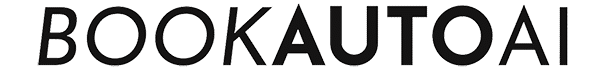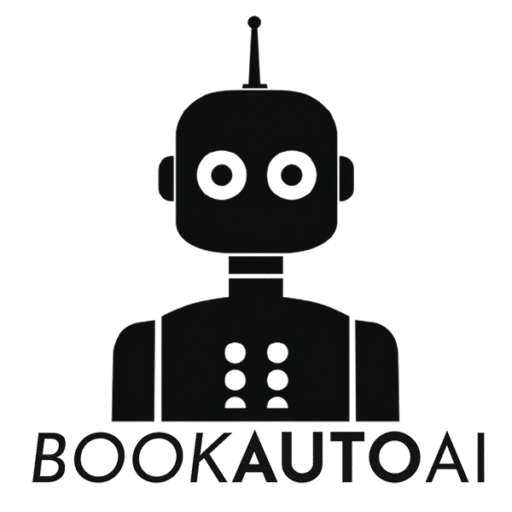
Amazon KDP for Disabled Writers: A Guide to Accessible Publishing
- by Lucas Lee
Amazon KDP for Disabled Writers: A Guide to Accessible Publishing
Estimated Reading Time: 7 minutes
- Understand KDP’s commitment to accessibility for disabled authors.
- Learn key aspects of accessible publishing on KDP.
- Implement practical steps for preparing and publishing accessible books.
- Recognize challenges and additional resources available.
- Explore partnership opportunities with BookAutoai for effortless formatting.
Table of Contents
- Understanding Amazon KDP’s Accessibility Commitment
- Key Aspects of Accessible Publishing on KDP
- Practical Steps to Publish Accessible Books on KDP
- Challenges and Considerations
- Additional Resources and Support
- Take Control of Your Publishing Journey
- FAQ Section
Understanding Amazon KDP’s Accessibility Commitment
Amazon KDP has made significant strides to support disabled authors through an array of accessibility guidelines and features. The platform promotes a publishing environment where content can be structured, formatted, and presented in ways that improve accessibility for readers with disabilities. While Amazon provides detailed standards to help authors create accessible content, success ultimately depends on how well you implement these best practices during your manuscript preparation and publishing process.
Key Aspects of Accessible Publishing on KDP
1. Content Structure and Formatting
Effective accessibility begins with properly structured content. Amazon recommends using well-organized digital files, such as EPUB, DOCX, or HTML, that include:
- Hierarchical Headings: Clearly define sections with headings using semantic HTML or Word styles, making navigation easier for screen readers.
- Lists and Tables: Use proper list tags and avoid images of tables; instead, encode data in accessible table formats with descriptive captions.
- Descriptive Captions: All images conveying meaningful information should include alt text, ensuring visually impaired readers can understand visual content. Decorative images can have null alt attributes.
2. Image Accessibility
- Alt Text: Every meaningful image should have descriptive alternative text that accurately conveys its purpose or content.
- Decorative Elements: Use null alt attributes for purely decorative images to prevent screen readers from describing irrelevant visuals.
3. Text and Color Contrast
Maintain high contrast between text and background colors to meet WCAG (Web Content Accessibility Guidelines) standards, ideally a contrast ratio of 4.5:1. Avoid thin, light fonts or text that blends into backgrounds, making reading easier for readers with visual impairments.
4. Reading Order and Fixed-Format Content
Ensure that the logical reading order is maintained, especially in fixed-layout ebooks, so assistive technologies can interpret the content correctly. Use proper markup to define reading sequences and interpret equations or complex formatting with MathML where applicable.
5. Language and Hyperlink Clarity
Define the primary language of your book and specify language changes within the text for accurate pronunciation by screen readers. Hyperlinks should have descriptive text rather than generic “click here” labels, aiding navigation and comprehension.
Practical Steps to Publish Accessible Books on KDP
- Prepare Your Manuscript Thoughtfully: Start with clear, structured formatting using tools like Microsoft Word or accessible EPUB creation software, ensuring you incorporate all recommended accessibility features.
- Use Accessible Tools and Resources: Leverage screen readers, dictation software, or alternative input devices during preparation. Third-party tools can help convert documents into accessible EPUBs or improve existing files to meet standards.
- Upload with Accessibility in Mind: During upload, accurately fill in metadata regarding accessibility features. Use Kindle Previewer to verify how your book functions with text-to-speech and navigation tools.
- Preview and Test Your Book: Check the final product with accessibility tools to confirm it meets standards before publishing.
- Regularly Update Accessibility Info: If you revise your manuscript, revisit your metadata to reflect updates and maintain optimal accessibility.
Challenges and Considerations
While KDP facilitates accessible publishing, some challenges remain. Platform accessibility—for example, the KDP dashboard—may vary depending on user assistive technology, so disabled authors should test their workflows and seek community support if needed. Also, Amazon’s guidelines emphasize best practices but do not certify books for accessibility; therefore, authors bear responsibility for ensuring their files meet external standards.
Additional Resources and Support
- Amazon’s official Accessibility Guidelines: KDP Accessibility
- Tips for creating accessible ebooks: Accessibility for eBooks
- Accessibility checkers for DOCX and EPUB files to verify compliance before upload.
Take Control of Your Publishing Journey
For disabled writers eager to share their stories or expertise, KDP is a powerful tool to reach millions worldwide. Success hinges on meticulous preparation—structured content, proper metadata, and thoughtful formatting—making your books truly accessible.
But mastering these technical nuances can be complex and time-consuming. That’s where BookAutoai comes in. Our specialized AI-driven service transforms your manuscript into a fully formatted, accessible ebook or print-ready file—ready to upload to Amazon KDP, Google Books, or any platform. With pricing starting as low as $5 for a 30,000-word non-fiction manuscript, we offer an unbeatable deal to empower disabled authors to publish confidently and effectively.
Why choose BookAutoai? Because we combine cutting-edge AI with human-like quality to craft books that pass AI detection and meet all platform standards. We handle formatting, accessibility features, and even book styling, so you can focus on your writing and message. Whether you’re creating an instructional guide, memoir, or niche non-fiction, our service delivers professional results at an affordable price.
Experience the Difference—Try Our Free Demo Today!
There’s no risk involved. Visit BookAutoai and try our free demo to see how seamlessly we turn your ideas into ready-to-publish books. Our platform is designed for authors seeking a hassle-free way to produce high-quality, accessible content without breaking the bank. This is a rare opportunity—a true steal—to elevate your publishing journey and reach readers worldwide with confidence.
In conclusion, accessible publishing on Amazon KDP is not only possible but also straightforward when following best practices and leveraging the right tools. As a disabled author, you have the power to tell your story, educate, and inspire—your voice deserves to be heard by all. Partner with BookAutoai to ensure your books are professionally formatted, accessible, and ready for the global stage.
Don’t wait. Visit BookAutoai today and try our free demo. Your journey to successful, accessible publishing starts now!
FAQ Section
1. What are the benefits of using KDP for disabled writers?
Amazon KDP offers a platform with various tools and resources designed to facilitate accessible publishing, allowing disabled authors to reach a broader audience.
2. How can I ensure my book meets accessibility standards?
Follow Amazon’s accessibility guidelines during manuscript preparation, utilize proper formatting, and leverage tools to verify accessibility compliance.
3. Are there resources available to help with accessible publishing?
Yes, Amazon provides resources such as the Accessibility Guidelines and tips for enhanced ebook accessibility.
4. Can I get assistance with formatting my book for KDP?
Absolutely! Consider using BookAutoai for professional formatting and accessibility features at an affordable price.
5. What should I do if I encounter challenges when publishing?
Seek community support, utilize relevant resources, and continuously test your workflows to adapt to the unique challenges of accessible publishing.
Amazon KDP for Disabled Writers: A Guide to Accessible Publishing Estimated Reading Time: 7 minutes Understand KDP’s commitment to accessibility for disabled authors. Learn key aspects of accessible publishing on KDP. Implement practical steps for preparing and publishing accessible books. Recognize challenges and additional resources available. Explore partnership opportunities with BookAutoai for effortless formatting. Table…