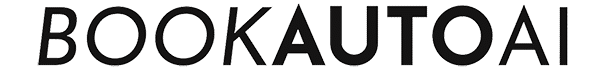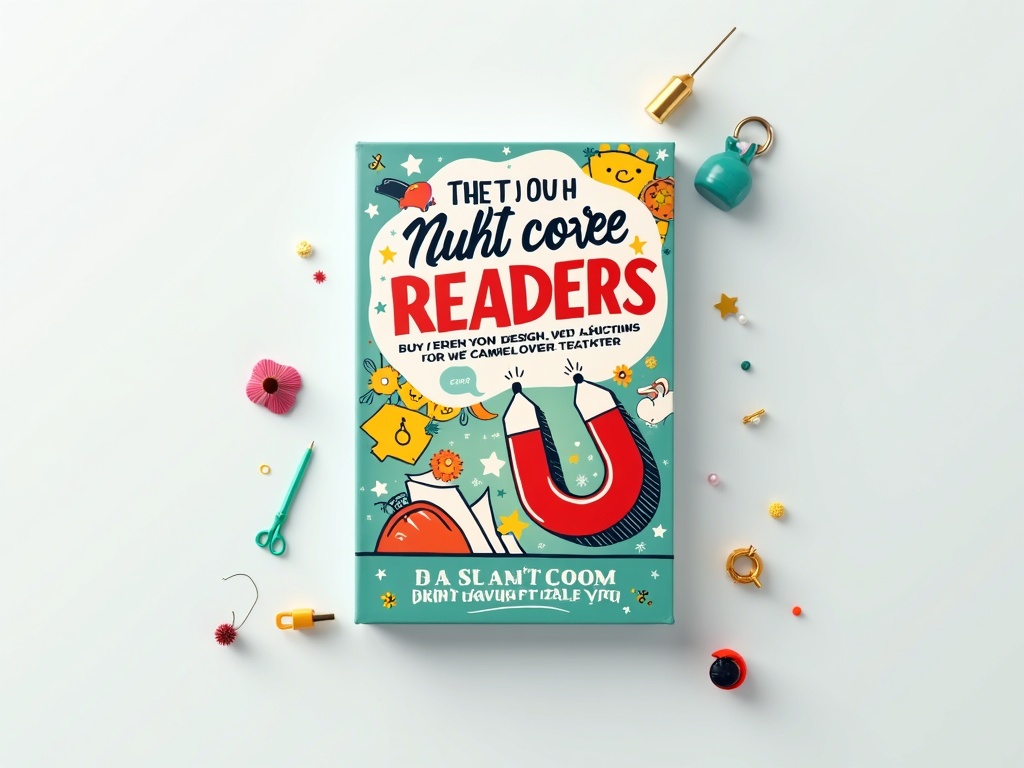
Cover Image Guidelines – Kindle Direct Publishing
- by Lucas Lee
KDP Cover Design: Attract Readers Like a Magnet (Even if You’re Not a Designer)
Estimated reading time: 7 minutes
Key Takeaways
- Your book cover is your primary marketing tool. Make sure it stands out.
- Use user-friendly design tools like Canva and KDP’s Cover Creator.
- Research bestsellers in your niche for inspiration and effective design elements.
- Always test your cover on multiple devices before publishing.
- Simple designs often work best. Focus on clarity, contrast, and readability.
Table of Contents
- The Critical Role of a Well-Designed KDP Cover
- KDP Cover Design Essentials for Non-Designers
- Practical Tips for Non-Designers
- Broader Considerations for Cover Success
- How BookAutoai Simplifies This Process
- Final Takeaways
The Critical Role of a Well-Designed KDP Cover
Your book cover is your primary marketing tool. It visually communicates the genre, quality, and value of your book within seconds. According to Amazon’s guidelines (source), a compelling cover can dramatically influence a reader’s decision to click and buy, especially in the saturated non-fiction space. Even without professional design skills, you can craft an eye-catching cover by following specific best practices and leveraging easy-to-use tools.
KDP Cover Design Essentials for Non-Designers
1. Technical & Formatting Guidelines
Understanding the technical specifics is essential to avoid rejection and ensure your cover displays perfectly:
- Image Dimensions: Amazon recommends a cover image size of 2,560 pixels in height x 1,600 pixels in width for eBooks, with a resolution of at least 300 DPI for print quality (source). These dimensions ensure clarity and professionalism.
- File Formats: Use JPEG for eBook covers and PDFs for print. For print, your PDF should include the front cover, back cover, and spine as one image (source).
- Border & Backgrounds: Add a thin (3-4 pixel) medium gray border around your cover to help it stand out against Amazon’s white platform background, especially if your background is light or white (source).
- Color Profile: Save your cover images in RGB mode because Kindle devices don’t support CMYK color space, ensuring color accuracy on all digital devices (source).
- Using Templates: To get precise sizing, margins, and bleed, utilize KDP’s Cover Calculator and Template Generator. These tools help you create professional, print-ready covers seamlessly (source).
2. User-Friendly Design Tools & Workflow
You don’t need advanced skills to produce professional covers:
- Canva: Stop stressing over design; Canva offers intuitive drag-and-drop interfaces with templates tailored for KDP. Import their pre-existing templates, overlay your branding, and export files in the correct formats. Tutorials abound (source).
- KDP Cover Creator: Amazon’s built-in Cover Creator allows you to choose from pre-designed layouts. Simply add your title, subtitle, and images, and you’re set for a clean, professional look (source).
3. Design Strategies to Attract Readers
- Keep it Simple: For genres like workbooks, puzzle books, or highly niche non-fiction, minimalistic, bold designs often outperform overly cluttered covers. Clear, recognizable visuals with strong contrasts attract attention (source).
- Brand Consistency: Develop a few templates with consistent fonts, colors, and layout patterns. Reusing these creates a recognizable “author brand,” giving your books a professional, polished look while saving time (source).
- Readability Is Key: Your title and author name must be easily readable even as a thumbnail. Use large fonts and high-contrast colors—think bold text on lighter backgrounds—for maximum impact (source).
- Visual Hierarchy: Position the most important elements (most often the title) at the top or center of the cover. Use sparing graphical elements to avoid visual clutter. This arrangement guides the viewer’s eye naturally toward your key message (source).
Practical Tips for Non-Designers
- Research Your Competitors: Browse bestsellers in your non-fiction niche. Observe common design elements, colors, fonts, and image styles that resonate with your target audience. Mimicking successful covers can dramatically boost your cover’s effectiveness (source).
- Use Quality Images: Always select high-resolution, royalty-free images from reputable sources. Poor-quality visuals undermine your credibility and can result in rejected covers. Websites like Unsplash or Pexels are excellent resources (source).
- Test Before Publishing: Upload your cover to KDP for preview. Review how it looks on different devices, check for accurate cropping, and ensure the barcode area is unobstructed. Adjust as needed to meet all platform specifications (source).
Broader Considerations for Cover Success
- Finish Options: For print covers, choose between glossy or matte finishes based on the genre or personal preference, enhancing the tactile experience (source).
- Barcode Area: KDP’s automatically placed barcode may interfere with your design if you don’t leave space. Keep the lower right corner clear on the back cover to accommodate it (source).
- Avoid Copyright Violations: Do not use copyrighted images, logos, or design elements unless you have licensed rights, to prevent legal issues and rejection (source).
How BookAutoai Simplifies This Process
At BookAutoai.com, we understand that creating a professional book cover doesn’t have to be complex or expensive. Our AI-powered formatting service not only makes your manuscript ready for publication but also includes fully customized, high-quality covers that meet all technical specifications. This means you get an eye-catching, marketplace-ready cover at an unbeatable price—starting as low as $5 for a 30,000-word non-fiction book.
Our platform guides you through the entire process, ensuring your cover aligns with best practices while providing the tools to make quick adjustments if needed. Want to see for yourself? Visit BookAutoai.com and try our free demo. Experience how our service can transform your self-publishing journey into a straightforward, affordable experience—without sacrificing quality.
Final Takeaways
- Your cover is your book’s first impression—make it count by adhering to Amazon’s technical specifications.
- Use simple, easy-to-navigate design tools like Canva or KDP’s Cover Creator to produce attractive covers without professional experience.
- Research successful covers in your genre and emulate effective visual cues while maintaining your unique brand identity.
- Always preview your cover on different devices and formats to ensure it looks great when published.
- Remember, your cover doesn’t have to be high art; clarity, contrast, and readability are your greatest allies.
FAQ Section
What is KDP cover design?
KDP cover design refers to the process of creating book covers specifically for publication on Amazon’s Kindle Direct Publishing platform, focusing on aspects like dimensions, formatting, and visual appeal to attract potential readers.
Why is a good cover important?
A good cover acts as a marketing tool that can significantly influence a reader’s decision to purchase a book. A compelling design can make your book stand out amidst a competitive marketplace.
How can I design a cover without experience?
Utilize user-friendly tools like Canva and KDP’s Cover Creator. Both platforms offer templates and guides to help non-designers create professional-looking covers.
Where can I find design inspiration?
Researching bestsellers in your genre or utilizing design websites can provide insight into effective styles, color schemes, and layouts that resonate with your target audience.
What are some common mistakes in cover design?
Common mistakes include using low-quality images, overcrowding the cover with text, ignoring key specifications, and using unreadable fonts or color schemes that lack contrast.
KDP Cover Design: Attract Readers Like a Magnet (Even if You’re Not a Designer) Estimated reading time: 7 minutes Key Takeaways Your book cover is your primary marketing tool. Make sure it stands out. Use user-friendly design tools like Canva and KDP’s Cover Creator. Research bestsellers in your niche for inspiration and effective design elements.…