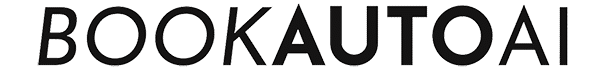A Step-by-Step Guide to Setting Up Your Amazon KDP Account
- by Billie Lucas
- Key Takeaways
- What is Amazon KDP Anyway?
- Gather Your Essentials Before Starting
- Create Your KDP Account Step-by-Step
- Know Your Publishing Format Choices
- Understand KDP Royalties and Payments
- Making Key Decisions During Setup
- Avoid Common Indie Author Hurdles
- First Steps After Account Setup
- Conclusion
- Frequently Asked Questions
- What do I need to sign up for an Amazon KDP account?
- Is it free to create an Amazon KDP account as an indie author?
- Can I use Amazon KDP if I live in the United States?
- What publishing formats are available on KDP?
- How do KDP royalties work for indie authors?
- Can I publish under a pen name on Amazon KDP?
- What's the first thing I should do after setting up my KDP account?
Key Takeaways
- Amazon KDP makes it simple for indie authors in the United States to publish and sell both eBooks and print books to a wide audience.
- You keep full control over your work, royalties, pricing, and marketing strategies, giving you the freedom to shape your author career.
- Having your manuscript, cover design, bank account and tax information ready before you begin makes the KDP sign-up process much smoother.
- With several publishing formats available through KDP, such as eBooks, paperback, and hardbacks, you can easily reach the various readers who love your work.
- Understanding royalty structures and payout settings is key for maximizing your earnings and ensuring timely payments.
- Avoid common hurdles by following KDPs guidelines, staying organized, and connecting with supportive author communities online.
When you sign up for an Amazon KDP account as an indie author, you open the door to the potential of Kindle Direct Publishing. This is Amazon's main self-publishing platform! It is primarily used by indie authors based in the United States to upload and manage eBooks or paperbacks and sell them directly to readers through Amazon's marketplace.
The entire process requires just an email address, personal information, tax information, and a U.S. Bank account (for payments). With KDP, writers can retain ownership of their writing, control their pricing, and easily reach readers in all countries where Amazon sells books.
For this reason, many small publishers and self-starters in the U.S. Prefer KDP because of its low upfront cost and ease of use. Here are those next steps to show you how to begin with no prior experience. You'll learn what to expect as you get your first indie title up and running.
What is Amazon KDP Anyway?
Amazon KDP, or Kindle Direct Publishing, is how self-published authors get their work into the world. So, it's a self-publishing platform created specifically for them! It gives anyone the ability to publish digital and print books.
This innovation allows the publishing world to be more accessible and to get away from old traditions. What really makes KDP unique is the reach—when a book goes live, it's available on the Kindle store, ready to be purchased all over the world.
For one holding US, UK, Indian, or Australian nationality, one account turns your body of work into a global product. This creates unprecedented opportunities for connecting with global audiences! Signing up is simple: fill in basic details, go through a short online interview about taxes and your bank, and you're set to start earning from your book sales.
KDP Explained for Indie Authors
KDP democratizes the publishing process and empowers indie authors to take control of their careers. You retain exclusive rights to your work, maintain control over your royalty payments, and more easily choose when or how your books are published.
The platform is great for both eBooks and paperbacks, meaning you can provide both a digital version and print. Despite the abundance of books available, KDP has allowed new authors to be discovered by using Amazon's search and recommendation features.
Why KDP is Your Friend
Royalties are great—typically 35% to 70%, substantially better than legacy publishing. You control your own price and you do your own sales or promotions directly as well, all bypassing the middleman.
Amazon provides step-by-step guides, a vibrant author community, and 24/7 customer support so you can learn as you grow.
Control Your Publishing Destiny
With KDP, you don't have gatekeepers. Yet you control every single one, from cover design to marketing. Experiment with romance, sci-fi or memoirs—experiment on what works for you.
You determine the course of your indie author career.
Gather Your Essentials Before Starting
Preparing for Amazon KDP is much simpler when you have all your essentials in order. A simple checklist helps everything go seamlessly. Before you register, have your completed manuscript and finalized book cover design ready.
Don't forget to have your bank account, tax identification number, and important personal information on hand! Keeping these items readily available allows you to quickly assemble an emergency setup to get rolling again without missing a beat.
- Final manuscript (edited, formatted, and ready)
- Basic cover design that fits your genre
- Personal details (name, address, business type, date of birth)
- Bank account info for payments
- Tax ID or Social Security Number
- Book details (title, categories, keywords)
Your Manuscript: Ready to Go?
Your Manuscript—Ready to Go? Check that it has been fully edited, formatted per KDP guidelines and is error proof. Here's a tip: put it down for a day or two, then come back to it with fresh eyes.
KDP's step-by-step guides will walk you through achieving the correct layout, trim size, and file type. If you plan to publish an ebook and paperback, export both formats now. A clean, well-prepared file minimizes problems with uploading and ensures a smooth reading experience for your audience.
Basic Cover Concept Needed
Consider a cover that is appropriate to your genre and will attract your readers. Size, color, and image quality are crucial. KDP has specifications for these aspects—make sure to check them.
Free resources such as Canva or hiring a paid designer can help you achieve a professional appearance for your book. Research what's popular in your niche so your book can be the one that's different enough to get noticed, not just lost in the crowd.
Bank Account Details Ready
Make sure to have your bank account information ready, including the ability to pay royalties directly into an artist's bank account. Verify account and routing numbers to avoid any issues.
Having a distinct bank account for your author earnings will keep you organized, and it's a great way to easily track how much you're making.
Crucial Tax Information Needed
Be prepared with your Tax ID or Social Security Number for tax forms. Understand your home country's self-publishing tax regulations.
Being proactive now will prevent payout complications in the future.
Create Your KDP Account Step-by-Step
Creating your Amazon Kindle Direct Publishing (KDP) account is the first step in your path to success. Congratulations—you're ready to sell books and earn royalties like your indie author heroes! This process is straightforward, but it's important to move through each step with care to avoid delays or missed details.
Once your account is live, you'll have access to a very impressive dashboard. This new tool can help you better manage, understand, and track your book sales, payments, and publishing options—all in one convenient location! Here is our step-by-step guide to ensure you get started with confidence and clarity.
Here's a bullet list of what you'll do:
- Go to the KDP website.
- Sign in or create an Amazon account.
- Fill in your personal and author details.
- Submit your tax information.
- Set up your payment method.
- Complete the verification process.
- Secure your account with strong credentials.
Preparing in Advance
Before you begin, make sure you have your personal information, bank account details, and tax ID information handy. This saves you a ton of time and makes the whole process much faster without all of the email ping-pong.
Once you've completed creating your account, the KDP dashboard will be your central command center—familiarize yourself with it from the start to keep your workflow tidy and efficient.
1. Head to the KDP Website
Start by visiting the official Amazon KDP website at https://kdp.amazon.com. Having a secure internet connection is an absolute necessity, since you'll be entering highly sensitive information such as your bank account details.
If you're in an office setting, at home, or using a secure public Wi-Fi, just take that extra moment to ensure you're on the right site. Check for the padlock icon in your browser! Consider bookmarking the KDP website for future reference! This will give you a smoother re-entry next time you need to come back to update your books, look up sales, or grab some resources.
2. Sign In or Create Account
It allows you to sign in with your current Amazon account. Or, you can certainly just create a KDP-only account. If you're already an Amazon shopper, linking your KDP account with your Amazon account can make purchases easier!
For business reasons, most authors like to maintain a distinct login. After you sign in, Amazon will prompt you to confirm your email address. Email verification is another big one—without a verified email, your KDP account will be suspended.
Do not share your password or login credentials with anyone. Having strong credentials will save you a lot of headaches later on in the process.
3. Enter Your Personal Information
After that, you will have to go through an online form where you provide your personal information. This means your legal name, address, and phone number. For indie authors, this is where you would provide your author name/publishing imprint, if you have one.
You'll want to make sure that everything you enter aligns with your government ID and bank account information.
TIP 🦸ðŸ½â€â™€ï¸ Typos are the quickest way to lose a reader. Even the tiniest error—such as the lack of a specific digit within your address—can lead to complications with verification and payments further down the line.
4. Provide Your Crucial Tax Details
Amazon KDP needs your tax identification information in order to pay you your royalties. If you are a USA-based account holder, this will be your Social Security Number (SSN) or Employer Identification Number (EIN).
Authors not based in the USA will be required to provide their local tax identification number. The great part is that Amazon has created a user-friendly online walkthrough to help you do all of this.
You have very good treaty agreements with India, the UK, and Australia. These agreements ensure that you do not pay more tax than necessary on your sales. Go over KDP's tax guidelines in order to prepare yourself for what is required. This is the only time you will do this, but be sure to double-check your information, as errors can result in shipping and payment delays.
5. Set Up Your Payment Method
Following your tax info, you'll need to complete your payment method. Speed and reliability make direct deposit the method of choice for most USA indie authors—get your money much faster!
If you're located outside the US, determine what payment options are offered—some countries will have wire transfers or check payments as an option. Add your bank account details accurately. If your information is incorrect, payment will be withheld or sent back.
Royalties are paid monthly by Amazon. The downside is that you only get them once you cross a particular threshold, such as $100 for direct deposits in the USA. Lastly, take some time to familiarize yourself with KDP's payment schedule so that you know when to expect funds.
6. Understand Account Verification Steps
Note that KDP might require additional verification steps, particularly if any of the information you provided is flagged during the sign-up process. This is the security, safety, and legal protection of you and your potential KDP account.
You may need to provide a scanned copy of your identification or verify your banking information. Just follow the prompts, and be on the lookout for emails from Amazon notifying you of progress or requesting additional information.
Responding promptly to these requests means you won't experience further delays with your publication or receipt of payment.
7. Secure Your Account Information
We take account security very seriously. Create a lengthy password that is not personal or easily guessed. Enabling two-factor authentication (2FA) provides an additional level of security.
Amazon makes this available via an app or SMS. This means it's a good idea to get in the habit of changing your password every few months. Monitor your account activity regularly for suspicious changes!
If you notice anything suspicious, reset your password immediately and report the issue to Amazon customer service.
Final Checks and Using the Dashboard
That's it—your KDP account is set up!
Your dashboard is your command center. This is where you will upload your books, establish your pricing, and monitor sales. Take a few minutes to explore and familiarize yourself with the dashboard.
Beyond the account set-up, there are resources like help guides, royalty calculators, and news updates directly on the home page.
Know Your Publishing Format Choices
Deciding between the different publishing formats available to you on Amazon KDP affects the way in which readers discover and experience your book. KDP allows you to easily reach readers around the globe! The format you publish in deeply affects your sales, pricing strategy, and the perception of you as an indie author.
Here are your main choices:
- eBooks (Kindle)
- Print-on-demand paperbacks
- Print-on-demand hardcovers
Every format has its own reader audience and each serves specific communication objectives. EBooks provide low upfront costs and the fastest possible route to readers. Conversely, print books offer a tactile experience that most consumers value.
Bundling these formats together is a savvy strategy for appealing to multiple reader preferences and increasing your book's overall sales potential.
Publishing eBooks on Kindle
Preparing your eBook for KDP involves using a .docx or .epub file that is up to Amazon's specifications. The upload process was pretty quick, and you control your price. EBooks are economical—no printing or shipping costs.
Plus, you can upload new versions of your file at any time. This option is the right choice for you if you plan to meet readers around the world quickly and easily.
Offering Print-on-Demand Paperbacks
KDP's print-on-demand model allows you to make paperbacks available for sale without the need to pay upfront for large print runs. You just upload a print-ready PDF, choose your cover type, and select your price.
This means that Amazon prints and ships each copy individually, only when ordered. This can increase your book's discoverability, particularly among readers who prefer a physical paperback.
Adding Hardcover Options Easily
With KDP, hardcovers are now available through them, too. You go through the same upload process as you do for paperbacks, but with the addition of a unique cover file. Hardcovers tend to draw in both collectors and gift buyers.
They are more expensive to print, so consider your pricing accordingly.
Why Multiple Formats Boost Sales
The more formats you offer, the more opportunities you have to reach those readers. Some people just flat out prefer eBooks, some people want print.
Every format provides you a new opportunity to promote your book and be recognized.
Understand KDP Royalties and Payments
Amazon KDP's royalty payment system is straightforward and transparent. Understanding how royalties work will help authors make more informed decisions, price their books appropriately, and not be surprised by payment.
It's just prudent to understand how eBooks, paperbacks, and hardcovers all pay. Here's a brief comparison of royalties between different formats.
| Book Format | Royalty Rate | Notes |
|---|---|---|
| eBook | 35% or 70% | 70% for $2.99–$9.99, 35% for other prices |
| Paperback | 60% | Minus printing costs |
| Hardcover | 60% | Minus printing costs |
How eBook Royalties Work
In addition, KDP provides 35% and 70% royalty options for eBooks. In order to qualify for the 70% rate, you will need to price your book between $2.99 and $9.99, and sell to eligible countries.
So, for instance, a $3.99 eBook earns 70% of the list price, less delivery expenses. If you discount the price for a promo, you may end up in the 35% tier. So make sure to plan your promos wisely!
Paperback and Hardcover Earnings
Print books earn 60% royalties, but Amazon deducts the cost of printing. If your paperback prints at $2.50 and sells at $10, you would earn 60% of $10 minus the $2.50.
Your earnings are calculated based on your print specifications and list price. Each sale will earn you more, but a higher price will likely reduce the number of sales you make.
Getting Paid: Thresholds and Timing
As usual, Amazon only pays when your earnings reach $100 for check payments or $1 for direct deposit. Payments are made monthly, approximately 60 days after the end of each month.
Authors can manage all this in the KDP dashboard to see constantly updated estimates of earnings.
Optimize Your Payout Settings
Note that direct deposit is the quickest method of receiving your payment. If your bank details aren't current, you'll miss your payments.
Regularly review your payout settings to ensure that you have them set up correctly.
Making Key Decisions During Setup
Registering for an Amazon KDP account is about more than just entering information into boxes. All of these early decisions are key to laying the groundwork for your book's commercial success! For indie authors, there are five key decisions that determine how their work will get into the hands of readers.
Here are the big ones to focus on:
- KDP Select enrollment or wide distribution
- Book pricing strategy
- Publishing territories
- Trim size and print format
- Copyright registration and legal structure
- Distribution method: print-on-demand vs. offset printing
- Pre-order sales plan
Again, each decision leads directly to your overall, long-term vision. Do you want to reach the widest audience possible worldwide or do you wish to take advantage of Amazon's unique benefits? Are you looking to maximize short-term savings, or are you willing to spend more up front to achieve greater long-term cost savings?
Smart choices at this stage will help your book reach and earn more.
Decide on KDP Select Enrollment
KDP Select provides you with exclusive distribution through Amazon for a minimum of 90 days. You gain access to Kindle Unlimited, free promotions and countdown deals, all of which can create a snowball of early visibility.
You forfeit the ability to sell digital editions on Apple Books or Kobo. If you're new to this and looking for the best sales-boosting option, KDP Select is the best choice. For authors who know they want to go wide eventually, it's easier to go wide from the start.
Think About Your Book Pricing
Your book price will affect reader perceptions of your book. A lower price allows new authors to get a foothold and can be useful with short-term discounts or an introductory offer.
Look at comparable titles in your category — indie paperbacks usually retail between $9.99 and $14.99. Keep in mind, the higher the page count, the higher the print cost, so find the sweet spot between value and profit.
Set Your Publishing Territories
You're eligible to list and sell in the US, UK, India, Australia and several other countries. We know that opening up to global markets can significantly expand your audience, but be sure to consider language and culture compatibility.
Some genres perform much better in some territories than others. Consider the locations of your potential readers and make decisions accordingly.
Avoid Common Indie Author Hurdles
While certainly a major step forward, signing up for an Amazon KDP account introduces new hurdles of its own. These are common roadblocks for many U.S. Indie authors. Understanding these common pitfalls upfront will allow you to avoid the missteps and stay focused on your publishing goals.
Common hurdles for indie authors include confusing tax forms and local tax rules, formatting and upload errors, account or identity verification delays, and trouble with Amazon's complex menus and plan options. Additionally, many authors face difficulty getting refunds or help from support, feeling isolated and lacking support, and navigating marketing and promoting after publishing.
Avoid unnecessary frustration and wasted time by keeping current on KDP's policies and other resources. Building a support network of fellow authors, whether in-person or virtual, will help you get un-stuck when you find yourself up against a roadblock.
Navigate Tax Forms Correctly
Almost nothing tax-related makes new authors more nervous than filling out forms. Carefully review your personal information and use KDP's W-9 or W-8BEN form step-by-step tutorial. Here are the most common U.S. Self-publishing tax basics to be familiar with.
Monitor your KDP income—basic Excel sheets are enough. That way, you aren't scrambling at tax time and saving yourself significant headaches.
Prevent Formatting Upload Errors
KDP has very specific file requirements. Stick to common fonts, obvious chapter breaks, and watch out for stray returns. Their preview tool is incredibly useful for catching errors and issues before you make things live.
Prevent formatting upload errors by reviewing your manuscript and cover files again to catch mistakes that may cause your listing to get hung up.
Handle Identity Verification Smoothly
Prepare your identity and banking information ahead of time. Provide high-quality, easy to read scans. If KDP requests additional information, provide it ASAP.
Having your paperwork readily available will save you time and keep your TTB account moving along.
Find Help When Stuck
KDP's knowledge base and help center is a great place to start for these types of questions. Most authors take to Facebook peer groups or local writing circles to exchange advice.
These networks usually work out solutions more quickly than doing it all by themselves.
First Steps After Account Setup
Congratulations on taking such an amazing step by setting up your Amazon KDP account! What happens next will largely determine the shape and trajectory of your indie author career.
The first time after signing up, you'll do a brief online interview to enter your banking information and tax information. This is a crucial step, though it's a simple one! It's crucial for receiving payments and making sure you're not overpaying your taxes—particularly if your home country has a tax treaty with the US.
Well, once that's done, your dashboard opens up a beautiful and powerful range of tools. These tools assist you in publishing, tracking, and cultivating your titles.
Here are the first actions to take:
- Finish your bank and tax info to unlock payments.
- Take a guided tour of the KDP dashboard to see where everything is located.
- Visit our help page for short videos and other helpful tips on using new features.
- Decide what you need to do next—consider your book's release schedule and promotional tools.
Optimize Your KDP Profile
Optimize Your KDP Profile Provide authentic and accurate information on your KDP profile—your author bio, author photo, what genres you write in, etc. An engaging, professional profile will instill confidence in potential new readers.
It's very common for authors to direct readers to their website or social media. This will create a much better experience for readers who want to engage and discover! This simple act makes your own events and engagement opportunities look more inviting, and in turn, helps funnel traffic back to your own channels.
Connect Your Author Central Page
Connecting your KDP account to your Amazon Author Central page is a no-brainer. This page helps you connect with potential readers! It shows all your books, your biography, and even your blog feeds in one handy place.
Continually updating it with new releases helps your brand appear fresh and active. That strategy creates a snowball effect, attracting even more readers with every passing day!
Prepare for Your First Upload
Prepare for Your First Upload Before you go to upload your first book, you should have your interior manuscript, cover file, book description, and keywords prepared.
Proofread your files to catch any mistakes and ensure they conform to KDP's specifications. This little piece of preparation will protect you from unfortunate surprises down the road.
Publishing your first book is an incredible accomplishment—celebrate and prepare yourself for connecting with your very first readers!
Conclusion
Here's what indie authors like you can gain by signing up for an Amazon KDP account. You'll have the ability to instantly reach millions of readers and begin selling your books right away! The registration steps are very simple and straightforward. The tools especially benefit independent writers and artists, who need a chance at self-publishing, without massive upfront costs. Each decision, including your format, your price, all of it, are stepping stones on your journey. You can go at your own pace and experience tangible outcomes. Creators like us were able to launch with nothing more than a dream and a dash of determination. Today, their books are bursting to the top of the charts! Looking to take the plunge and craft your own indie author journey? Get on over to KDP, set up your account, and then just let your book speak for itself.
Frequently Asked Questions
What do I need to sign up for an Amazon KDP account?
You'll need an Amazon account, your tax information (like your Social Security Number), bank details for payments, and your book files. The more prepared you are, the faster the process can go.
Is it free to create an Amazon KDP account as an indie author?
Is it free to create an Amazon KDP account as an indie author. The answer is that you don't really pay anything up front—Amazon takes 30% (or 65%) depending on the royalty plan when your book sells.
Can I use Amazon KDP if I live in the United States?
Definitely, no question about it. U.S.-based indie authors will be able to use KDP. You'll be paid in U.S. Dollars straight into your U.S. Bank account.
What publishing formats are available on KDP?
You can publish eBooks for Kindle and print on Demand paperback books. Readers and buyers from all over the world can access both formats by U.S. Readers.
How do KDP royalties work for indie authors?
For eBooks, you can elect to receive 35% or 70% royalties. For paperbacks, it's 60% of your list price, minus printing costs.
Can I publish under a pen name on Amazon KDP?
Can I publish under a pen name on Amazon KDP? Simply use your preferred pen name when entering the author name when you set up a book. Amazon does keep your real name confidential.
What’s the first thing I should do after setting up my KDP account?
Begin by setting up your manuscript and cover upload. Provide your book information with precision. After that, make sure to preview your book before you hit the publish button.
Try Your AI Book Demo – Free Forever
30,000 Humanizing Words Ready-to-Use
Industry-Leading Non-Fiction AI Book Creator
Key Takeaways When you sign up for an Amazon KDP account as an indie author, you open the door to the potential of Kindle Direct Publishing. This is Amazon's main self-publishing platform! It is primarily used by indie authors based in the United States to upload and manage eBooks or paperbacks and sell them directly…