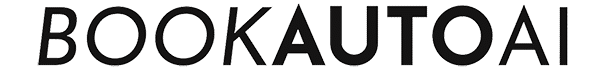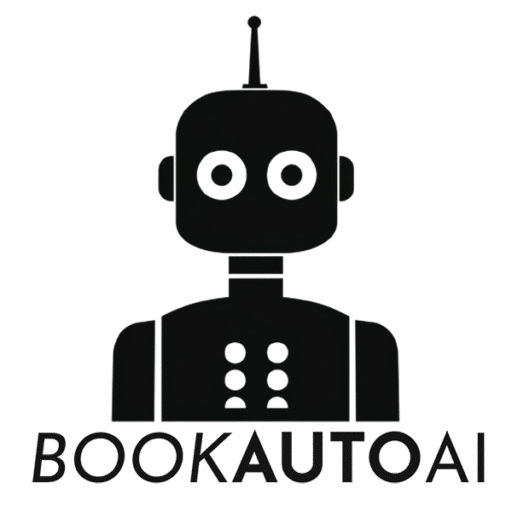
Create Stunning Book Covers Quickly with AI
- by Lucas Lee
Design Stunning Book Covers Fast Using AI – Here’s How
Estimated reading time: 5 minutes
- AI-powered tools simplify and speed up the book cover design process.
- Customizable options allow you to achieve professional-quality designs without extensive skills.
- Create multiple cover designs in minutes, enabling quick decision-making.
- Cut costs and time compared to traditional design methods.
- Test your covers across platforms to ensure visual appeal and readability.
Table of Contents
- Why AI Book Cover Generators Are Transforming the Publishing Industry
- How AI Book Cover Generators Work
- Step-by-Step Guide to Creating a Book Cover with AI
- Top AI Book Cover Generator Features
- Popular AI Book Cover Tools
- Advantages Over Traditional Design Methods
- Practical Tips for Best Results
- How Our Expertise in AI and Automation Support Your Publishing Journey
- Take Action: Let Us Help You Elevate Your Publishing Process
- Conclusion
- Contact us now
Why AI Book Cover Generators Are Transforming the Publishing Industry
The traditional process of designing a book cover often involves hiring graphic designers, multiple revisions, and significant time and financial investment. AI-powered tools revolutionize this process by automating much of the creative work while still offering substantial customization options. These platforms use sophisticated algorithms and machine learning models to generate diverse cover designs based on your input, significantly reducing the turnaround time from concept to completion.
According to resources such as Stockimg.ai, Canva, and Fotor, AI cover generators are capable of producing eye-catching, high-quality visuals almost instantaneously. Whether you’re an indie author, small publisher, or a seasoned writer even looking to trial different cover styles, these tools offer an efficient solution to meet tight deadlines and budget constraints.
How AI Book Cover Generators Work
AI book cover generators function by translating text prompts or uploaded images into compelling visual concepts. Here’s a breakdown of the typical process:
- Input Specification: You describe your book’s genre, themes, style preferences, and any specific imagery or colors you envision. Platforms like Fotor and Canva allow users to specify detailed parameters to tailor the design.
- AI Processing: The platform’s algorithms analyze your inputs to generate multiple cover options—ranging from minimalist to elaborate, depending on your specifications.
- Selection and Refinement: You review the generated options, select the most appealing, and then refine by tweaking fonts, repositioning elements, or adjusting colors using intuitive editing tools.
- Finalization: Once satisfied, you export the finished cover in the appropriate format—ready for upload to Amazon KDP, Google Books, or other publishing platforms.
This process typically takes minutes rather than days or weeks, with many platforms offering no experience necessary, thanks to user-friendly interfaces.
Step-by-Step Guide to Creating a Book Cover with AI
1. Define Your Objectives
Start by clarifying the core message of your book, its target audience, and the genre. For example, a self-help book aimed at women might require a different color palette and imagery than a mystery novel or technical guide. Understanding these factors guides your prompt creation and helps the AI generate relevant designs.
2. Decide on Design Elements
Choose the cover size (usually 6×9 inches for paperbacks, but this varies), orientation, color schemes, fonts, and visual elements such as imagery or icons. Platforms like Venngage assist you in customizing these components as part of your prompt.
3. Craft a Detailed AI Prompt
Create a descriptive prompt that communicates your vision. For example: “A minimalist cover with a calming blue background, an abstract depiction of a brain, and bold white typography for a psychology book.” The more detailed and specific, the better the AI can tailor its output. Resources like Venngage, Canva, and others offer guidance to craft effective prompts.
4. Generate Multiple Options
Submit your prompt, and in seconds or minutes, the AI will produce several cover designs. This diversity allows you to compare styles and choose the most compelling option without waiting days for revisions.
5. Review and Refine
Select your preferred design and use built-in editing tools to fine-tune the cover. Adjust fonts, reposition elements, test different color schemes, or replace images as needed to ensure cohesiveness and visual impact.
6. Finalize and Export
Once satisfied, export your cover in high-resolution formats suitable for print or digital use. Confirm that the dimensions meet platform specifications and perform any test resizing to check readability across devices.
Top AI Book Cover Generator Features
- Speed: Generate multiple, professional-quality covers within seconds, greatly reducing the design cycle (Fotor, Canva)
- Ease of Use: User-friendly interfaces that require no previous design experience (Stockimg.ai)
- Customization: Extensive control over fonts, colors, layouts, and imagery to match your branding
- Diverse Styles: Support for various genres, from fiction and nonfiction to comics and 3D covers (Venngage)
- Collaboration: Platforms like Canva facilitate teamwork, allowing multiple stakeholders to provide input during the design process
Popular AI Book Cover Tools
| Platform | Key Features |
|---|---|
| Fotor | Instant multi-cover generation, style options, image-to-image conversion, source |
| Canva | Magic Media™ AI, style presets, collaborative editing, source |
| Venngage | Custom prompts, detailed editing, free fonts, color palettes, source |
| Stockimg AI | Professional results, rapid turnaround, easy interface, source |
Advantages Over Traditional Design Methods
Using AI tools offers several advantages:
- Cost Savings: Significantly reduces or eliminates costs associated with professional graphic designers. For simple or mid-level covers, AI-generated artwork is often sufficient, freeing up your budget for marketing or other efforts (Stockimg.ai).
- Time Efficiency: Complete the entire design process in minutes—ideal for indie authors or publishers on tight schedules. You no longer need to wait weeks for revisions or face delays due to scheduling conflicts with designers (generativeai.pub).
- Accessibility: No need for extensive graphic design skills. Even those with minimal technical knowledge can create professional-looking covers, democratizing the publishing process.
Practical Tips for Best Results
- Clear Prompts: Be specific—describe the mood, style, imagery, and color palette—so the AI has a clear direction.
- Multiple Variations: Generate several options to compare styles, which increases the likelihood of finding the right fit.
- Iterative Refinement: Use editing tools to make small adjustments, ensuring the cover aligns with your brand and vision.
- Test Across Platforms: Preview your cover on various devices and scaled sizes to ensure readability and visual appeal, especially for thumbnail sizing on digital shelves.
How Our Expertise in AI and Automation Support Your Publishing Journey
At BookAutoai.com, we specialize in helping authors harness AI technologies to streamline their publishing workflows. Our expertise extends to integrating AI tools with automation platforms like n8n workflows, enabling you to automate repetitive tasks such as book formatting, metadata optimization, and publishing processes. This means you can produce, polish, and upload your books—and their stunning covers—faster than ever before, freeing up your time to focus on marketing and growth.
By leveraging AI-driven cover design and automation, you can launch high-quality books swiftly, capture reader interest, and generate passive income streams on platforms like Amazon KDP or Google Books.
Take Action: Let Us Help You Elevate Your Publishing Process
Ready to transform your book publishing journey with AI-powered tools and automation? Explore our comprehensive services at BookAutoai.com to learn more about how we can help you create eye-catching covers, format your books professionally, and automate your entire workflow. Contact us today to discover how we can assist you in maximizing your publishing success.
Conclusion
Designing stunning book covers at a rapid pace is now within reach thanks to AI technology. With user-friendly platforms like Canva, Fotor, and Venngage, authors can produce professional-quality covers that elevate their books and attract readers. Paired with automation solutions, these tools empower indie authors and publishers to act swiftly, reduce costs, and focus on what truly matters—telling compelling stories and building a successful author brand.
Embrace the future of book cover design and publishing—reach out to BookAutoai.com to harness the power of AI and workflow automation today!
Contact us now
for customized support or to explore our AI consulting and automation services tailored to your publishing needs.
Design Stunning Book Covers Fast Using AI – Here’s How Estimated reading time: 5 minutes AI-powered tools simplify and speed up the book cover design process. Customizable options allow you to achieve professional-quality designs without extensive skills. Create multiple cover designs in minutes, enabling quick decision-making. Cut costs and time compared to traditional design methods.…