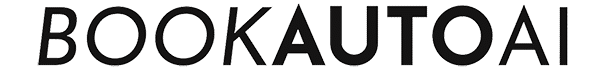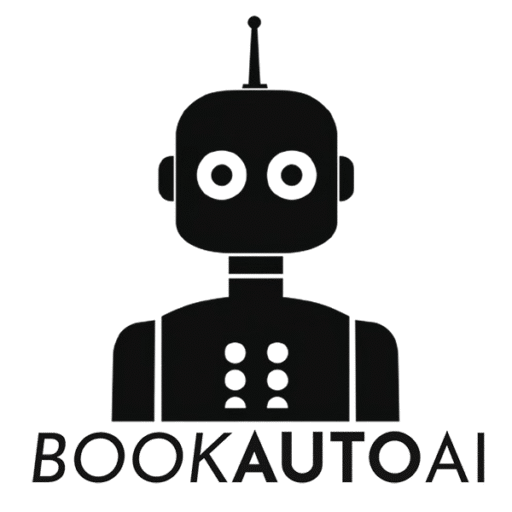
Amazon KDP for Children’s Books: Your Comprehensive Publishing Guide
- by Lucas Lee
Amazon KDP for Children’s Book Authors: A Complete Guide
Estimated Reading Time: 8 minutes
- Discover the essential steps to self-publish children’s books using Amazon KDP.
- Learn tips for creating high-quality illustrations and layouts.
- Get advice on effective marketing strategies for your children’s books.
- Explore AI tools to streamline the publishing process.
- Understand the importance of niche research and legal considerations.
Table of Contents
- Understanding the Exciting Opportunities in Amazon KDP for Children’s Books
- Step 1: Preparing Your Children’s Book Manuscript
- Step 2: Creating Illustrations and Layouts
- Step 3: Setting Up Your Book on Amazon KDP
- Step 4: Choosing Your Publishing Format
- Step 5: Finalizing Your Publication
- Step 6: Promoting and Marketing Your Children’s Book
- Practical Tips for AI-Powered Publishing Success
- Additional Resources and Research
- Why Choose BookAutoAI?
- Final Takeaways
- FAQ
Understanding the Exciting Opportunities in Amazon KDP for Children’s Books
Amazon KDP has revolutionized the way authors publish and distribute books, especially in the children’s genre. Its user-friendly interface, extensive reach, and flexible formats make it an ideal platform for independent authors, illustrators, and entrepreneurs. Whether you’re creating colorful picture books, engaging chapter books, or educational series, Amazon KDP allows you to maintain control over your content while tapping into Amazon’s vast global marketplace.
Recent developments in AI generation and formatting tools further empower authors to streamline their workflow, produce professional-quality books, and significantly reduce costs. With services like BookAutoAI, which offers fully formatted, ready-to-upload non-fiction books at unbeatable prices (as low as $5 for 30,000 words), you can focus more on your creative process and less on technicalities.
Step 1: Preparing Your Children’s Book Manuscript
The foundation of any successful children’s book is a well-prepared manuscript and appealing visuals. Here’s how to get started:
Illustrated Books:
For illustrated children’s books, Amazon provides dedicated tools to help you format your work:
- Kindle Kids’ Book Creator: This free tool supports importing PDFs and image formats like JPG, TIFF, PNG, and PPM. It helps arrange pages, set facing or single pages, and add guided navigation for eBooks. Learn more at KDP’s guide.
- Kindle Create: An alternative that simplifies formatting by importing PDFs, PNGs, or JPEGs, with options for cropping, resizing, and setting page layouts. More info is available at the same source.
Chapter and Young Adult Books:
For text-focused manuscripts, prepare your content in Word (DOCX), ePub, or other formats supported by KDP. The platform will convert these files seamlessly during upload. Documentation can be found here: KDP Format Support.
Step 2: Creating Illustrations and Layouts
Visual appeal is critical in children’s books:
- You can illustrate your own artwork or hire professional illustrators via platforms like Fiverr for high-quality visuals (YouTube tutorial).
- Use tools like Canva or AI-generated illustration platforms to create engaging and vibrant images.
- Pay close attention to Amazon’s trim size, bleed, and margin guidelines to ensure your pages print correctly. Details and tips are available within tutorials like this.
Step 3: Setting Up Your Book on Amazon KDP
Once your manuscript and illustrations are ready:
- Log into KDP with your Amazon account.
- Enter your book details: title, author name, description, and keywords.
- Use Amazon’s Age and Grade tools to target the right audience and improve discoverability (source).
- For your cover, you can use KDP’s Cover Creator or upload your custom design. Ensure it meets size and resolution specifications (more at this tutorial).
Step 4: Choosing Your Publishing Format
Amazon KDP offers:
- Paperbacks: A popular option for children’s illustrated books, with choices of paper type, color printing, and sizes.
- Hardcover: Available for special editions or higher-end titles.
Preview your book using the KDP previewer tool to check layout, text, and images across different devices and formats.
Step 5: Finalizing Your Publication
- Upload your files—manuscript and cover.
- Select territories and distribution rights.
- Set your pricing based on print costs, competition, and targeted royalties.
- Hit publish and wait for Amazon to review and list your book.
Step 6: Promoting and Marketing Your Children’s Book
Effective marketing can significantly impact your sales:
- Enroll in KDP Select to access Kindle Unlimited and promotional campaigns like Free Book Promotions and Kindle Countdown Deals.
- Optimize your book listing with relevant keywords and categories to improve visibility (see this YouTube guide).
- Encourage early reviews by reaching out to your network and leveraging Amazon’s review system.
- Use Amazon’s Customers Also Bought feature to boost exposure and discoverability.
Practical Tips for AI-Powered Publishing Success
Leveraging AI tools can dramatically improve your productivity:
- Use AI illustration platforms to generate high-quality images for your books.
- Employ AI formatting services like BookAutoAI, which offers fully formatted, ready-to-upload non-fiction books starting at just $5 for 30,000 words. This feature ensures your manuscript looks professionally formatted, saving time and money.
- Combine AI content generation with meticulous editing to craft engaging, original stories that pass AI detection tools and meet Amazon’s quality standards.
Additional Resources and Research
- Niche & market research: Use tools like Publisher Rocket or BookBolt to analyze best-sellers, discover trending topics, and identify high-demand categories (source).
- Visual guides: YouTube tutorials provide step-by-step walkthroughs on formatting, illustration, and launching your book.
- Legal considerations: Always ensure your content and illustrations are original or properly licensed to avoid copyright issues.
Why Choose BookAutoAI?
At BookAutoAI, we specialize in helping authors like you create high-quality, fully formatted, ready-to-upload books at an unbeatable price. Our AI-powered service ensures your children’s book is perfectly formatted and optimized for Amazon KDP, Google Books, or any other platform—ready to generate passive income. Our offer is a genuine steal—just $5 for a 30,000-word non-fiction manuscript formatted for publication.
Interested? Visit BookAutoAI.com and try our free demo today. Experience firsthand how our AI-driven tools can transform your publishing process and turn your creative ideas into profitable books effortlessly.
Final Takeaways
- Use the right tools for formatting, illustrations, and layout tailored to children’s books.
- Optimize your listings with strategic keywords and categories.
- Leverage AI services to streamline formatting and content creation.
- Focus on quality, originality, and proper licensing.
- Take advantage of the promotional features available through Amazon KDP to maximize your visibility.
Don’t miss this chance to publish professionally crafted children’s books with minimal hassle and cost. Explore BookAutoAI now and start transforming your ideas into revenue-generating books!
FAQ
- What is Amazon KDP? Amazon KDP (Kindle Direct Publishing) is a self-publishing platform that allows authors to publish their books in digital and print formats.
- How do I publish my children’s book on KDP? Prepare your manuscript and illustrations, set up an account on KDP, and follow the upload process.
- Can I use AI tools for publishing? Yes, AI tools can help streamline the process of creating illustrations and formatting your book.
- Are there costs associated with publishing on KDP? While publishing on KDP is free, there may be costs related to professional services for illustrations and editing.
- How can I market my children’s book? Utilize KDP Select, optimize your book listing, and engage with your network to garner early reviews.
Amazon KDP for Children’s Book Authors: A Complete Guide Estimated Reading Time: 8 minutes Discover the essential steps to self-publish children’s books using Amazon KDP. Learn tips for creating high-quality illustrations and layouts. Get advice on effective marketing strategies for your children’s books. Explore AI tools to streamline the publishing process. Understand the importance of…