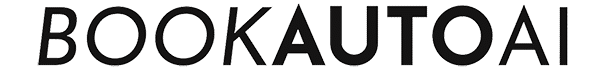Beginner’s Guide To Amazon KDP 2024 Edition:Step-by-Step to Self-Publishing Success
- by Billie Lucas
- Key Takeaways
- What is Amazon KDP Anyway?
- Why KDP Might Be Your Best Bet
- Get Your Manuscript Ready
- Your Step-by-Step KDP Publishing Guide
- 1. Create Your KDP Account Hub
- 2. Input Your Book’s Core Info
- 3. Choose Smart Keywords and Categories
- 4. Upload Your Polished Manuscript
- 5. Add Your Eye-Catching Cover
- 6. Sort Out ISBNs and Rights
- 7. Consider KDP Select Carefully
- 8. Price Your Book Strategically
- 9. Preview Everything Before Launch
- 10. Officially Publish Your Book
- Make Your Book Discoverable
- Smart Ways to Market Your Book
- Understanding Your KDP Earnings
- Avoid These New Author Pitfalls
- Conclusion
- Frequently Asked Questions
Key Takeaways
- Amazon KDP is a beginner-friendly platform that lets you publish ebooks and paperbacks while reaching millions of readers worldwide through Amazon's marketplace.
- You have full creative control of your book's content, cover, and price. This means you don't have to pay any publishing costs upfront, or take that financial risk yourself!
- True success on KDP is a combination of diligent market research and professional editing. Pair a professional cover design with strategic keyword choices to help your book cut through the clutter!
- KDP has flexible royalty options and built-in marketing tools. What exclusivity means with KDP Select is important to know for when you're determining your overall distribution plan.
- Developing an author brand, soliciting professional reviews, and mastering Amazon's advertising tools all contribute to ensuring your book can be found—and that it earns its full potential.
- Stop making bad self-publishing practices the norm by hiring professional services. Manage your expectations and know how to market your book—pre-launch and post-launch!
Our beginner's guide to self-publishing on Amazon KDP will walk you through the process, step by step. It democratizes access for new authors seeking to sell their books digitally in the U.S. Amazon Kindle Direct Publishing, or KDP, lets anyone upload and sell eBooks or paperbacks on Amazon with no upfront fees.
For many small business owners and indie authors, KDP offers a way to reach readers across the country without a big publisher. The process is complete from start to finish. You'll create an account, format your book, choose a price, and monitor sales!
Writers' rights are an important aspect of this platform. Writers can now choose to control their own copyright, determine their price in U.S. Dollars, and receive direct deposit payments. The following sections guide you through each step so you can dive into KDP with confidence.
What is Amazon KDP Anyway?
Amazon KDP, or Kindle Direct Publishing, is Amazon's proprietary self-publishing platform. It allows anyone to publish ebooks and paperbacks without having to pay any upfront costs. KDP allows authors, independent publishers, small business owners, and entrepreneurs the opportunity to reach a global readership.
The whole process was designed to be simple. All an author has to do is upload their manuscript, book cover and description, then select up to seven keywords and two categories that best fit their book's genre. After a review, which typically takes 24 to 72 hours, the book is live on Amazon's marketplace.
The platform services both digital and print formats. Ebooks display seamlessly across all Kindle devices, as well as on free Kindle reading apps available for phones, tablets and computers. For paperbacks, they print on demand, so you don't have to maintain inventory.
First, authors have a level of control they've never had before—from pricing to distribution. Royalties are available as high as 70% on ebooks and 60% on paperbacks. This alone makes it one of the most generous platforms available to authors for payouts! The only cost incurred is that ISBNs are mandatory for print books, although KDP offers a free one if you don't already possess your own.
KDP is user friendly, especially for newbies. Don't worry, you don't need any fancy technology expertise. You can even create a pre-order in advance! This approach will allow you to generate interest and increase sales come release day.
There is a lot of leeway in how you select categories, so your book appears where it is most relevant to your readers. If you live in the US and want to self-publish with minimal upfront investment, Amazon KDP is your only option. It provides a very tangible and democratic access onto the publishing playing field.
Why KDP Might Be Your Best Bet
When it comes to the best platforms for new authors looking for a balance of accessibility, distribution, and autonomy, Amazon KDP takes the cake. Its all-in-one platform makes it easy to find the tools you need to self-publish, track sales, and refine your overall strategy. Let's take a look at the main advantages and some major caveats.
Reach Millions of Readers Easily
KDP connects you to the largest reader base in the world. Your book goes live on Amazon's enormous global marketplace, where millions of readers shop every day. With the inclusion of eBook and paperback formats, your work is now available to nearly anyone with a smartphone or Kindle.
KDP's built-in marketing tools make a difference, as well. For example, you can make your book free ($0.00) for a limited promotion and increase downloads of your book quickly. Expanded Distribution takes your paperback book beyond Amazon to libraries and other bookstores. When sold through those channels, you receive 40% royalties (after deducting print costs).
You Control Your Creative Vision
You're in charge of your creative vision. With KDP, you can choose your own cover, decide on the interior layout, and even change your file after it's published. No major house around to approve or deny, or to call the shots and say “no.
If you notice a mistake or need to change the description, you're in luck. You control your creative vision—always on your terms.
Publish Without Spending a Dime Upfront
It's free to publish your book on KDP. You minimize risk and only pay a percentage when your book sells. This “test before you invest†approach allows you to experiment with new concepts or genres without a huge risk.
Understand the Exclusivity Question
KDP Select requires 90 days of exclusivity, but it unlocks access to promotional tools and a huge base of Kindle Unlimited readers. You'll need to consider that tradeoff value against broader reach available on other platforms.
Your long-term goals will help determine what's best for you.
Face the Publishing Competition Head-On
With more than 1.4 million indie books released on KDP annually, standing out with quality and smart marketing is essential. Leverage reviews, keywords, and trend research to get noticed.
Despite the competition, there are ways you can still shine. The “Bookshelf†tool gives you a clear view of your sales so you can take informed actions.
Get Your Manuscript Ready
Before you hit publish on Amazon KDP, map out your strategy. Get your manuscript in tip-top shape and ready to go! Thoughtful attention at every stage will help your book be the one that shines through. The right prep translates to less hassle down the road, easier upload and ultimately a better chance at sales.
Find Your Perfect Reader Niche
Find your perfect reader niche. To begin, understand that you should always be writing for someone. Browse books like yours on Amazon and read their reviews to get a better understanding. Consider what readers love or hate about other books.
This allows you to customize your book to occupy a niche—imagine cozy mysteries, young adult self-help, urban fantasy. Identify what's doing well, but don't mimic for the sake of imitation. Instead, connect your book to the things your ideal reader is passionate about.
Genres with a strong niche readership are usually high loyalty, high trend.
Write a Book People Want
Look at what's trending in your niche or genre with Amazon Best Sellers or Goodreads lists. Get feedback on book concepts by circulating outlines or draft chapters to friends or Facebook groups. Obtain candid creative input.
Engaging narrative is crucial. A strong narrative draws readers in from the outset and doesn't let them stop reading. It's the unique twists or fresh ideas that really make your book stand out.
Edit and Proofread Ruthlessly
Read your manuscript out loud to catch awkward phrasing. Employ spelling and grammar tools. Help these tools make you better and take them out of the driver's seat. Hire a professional editor if possible.
Review your manuscript at least three times. Don't do half edits and don't hurry through the process. Nothing is more disappointing than a missed typo or clunky sentence jarring readers from the experience.
Format for Digital and Print
Create your digital manuscript with software such as Kindle Create or Vellum. Ebooks are very basic in their formatting requirements—Arial or Times New Roman, 12 pt font, single line spacing.
Page numbers, headers and a defined trim size are all required for print books. Follow KDP's formatting, file and size requirements. Make sure your ebook looks good on tablets and phones.
A killer, eye-catching cover and short, snappy description will go a long way to get your book noticed.
Your Step-by-Step KDP Publishing Guide
Publishing a book on Amazon KDP might seem straightforward. It's most effective when you complete each step sequentially! This guide lays out the entire KDP journey, from account setup to hitting “publish,†giving you a timeline and the details you need to make things smooth.
That's a big mistake because each phase has its own unique rules and best practices. KDP's requirements are unforgiving, and cutting corners will either cost you time or damage your book's discoverability. Advance preparation is key—collect all your files, book information, and graphics before you begin. Here's how to tackle each step with assurance.
1. Create Your KDP Account Hub
Begin by registering for a KDP account on kdp.amazon.com. You'll want to have your name, email, and a secure password ready. Amazon will request your tax information, banking/payment info, and address details. Be sure to double and triple check everything so that all of your payment and tax forms will be filled out correctly.
For KDP, you'll need to confirm your account through an email—don't miss this step, as you won't be able to publish without it! Once you're in, take a few minutes to familiarize yourself with the dashboard. This is where you'll find key building blocks like royalty reports and helpful step-by-step guides for publishing and marketing.
Many creators report feeling comfortable navigating the dashboard, while others have expressed a desire for improved navigation. It's definitely the most convenient method of keeping everything you need in one place.
2. Input Your Book’s Core Info
KDP will prompt you to provide an array of information, including book title, subtitle, author name to display, description, and publishing language. You'll need to enter whether it's a series or has volume numbers. This metadata is the way that readers will discover your book, so you want to make sure it's correct.
Remember, good metadata is key to helping your book discoverable. For example, a book titled “Quick Pasta Recipes: 30-Minute Meals for Busy Cooks†is more searchable than “Fast Food.†Your subtitle should give readers an indication of your angle and/or promise.
Tip 5: Select categories that accurately reflect your book's content. For example, a cookbook in the category “Italian Cooking†will reach a more targeted audience than if it falls into “General Cooking.†Focus on making these fields great, investing the time to realize they're worth it.
3. Choose Smart Keywords and Categories
Use phrases readers might type, not just single words. Mix broad and niche keywords for better reach. Focus on genre-specific terms. Avoid misleading or unrelated keywords. Update keywords after launch to track trends.
They are important for search visibility and sales. A mystery novel in the “Cozy Mysteries†category has way less competition than in “General Fiction.†Find out what's hot by looking at Amazon's bestsellers list.
Take advantage of the “Look Inside†feature on books similar to yours to see what they are all using as keywords. Keep it relevant—if your book focuses on plant-based eating, keywords such as “vegan recipes†or “meatless meals†are appropriate.
4. Upload Your Polished Manuscript
KDP only supports DOC, DOCX, EPUB, and PDF files. Once you log in, click the “Create New Title†button, and then upload your cleaned-up manuscript file. The system will review your file for any errors.
Once uploaded, take a good look at your digital proof. Check for formatting errors, blank pages, or strange chapter breaks. Upload your final, error-free draft. This seems so simple, but it's a significant step. Typos or formatting mistakes may damage reviews and sales.
Most authors engage a proofreader and/or use a program such as Grammarly in the lead-up to this point. If you notice any issues upon upload, remedy your file and re-upload prior to proceeding.
5. Add Your Eye-Catching Cover
A clean, polished cover ensures your book will catch a reader's eye. Whatever the format of the final version, KDP recommends JPEG or TIFF files, with a minimum resolution of 300 DPI. The cover should adhere to size specifications—typically 6×9 inches for paperbacks.
The best covers feature bold, clear, easy-to-read fonts, simple, yet eye-catching images, and colors that complement your genre and style. For instance, thrillers will typically lean towards dark tones and jagged edges, whereas romance books will opt for pastel colors and cursive fonts.
KDP has a free Cover Creator tool available. Most authors would rather work with a designer they meet on websites such as Fiverr or 99designs. It's a small price to pay to ensure your book has a professional appearance.
6. Sort Out ISBNs and Rights
ISBNs are unique codes that allow bookstores and libraries to identify and track books. With KDP, you can use a free ISBN they provide for print books, or you can purchase one. If you purchase your own ISBN, you'll have complete control over the imprint information, but this is not necessary for eBooks.
Publishers need to make sure they hold all rights to their book's content and images. If you use graphics or content created by someone else, obtain permission in advance and in writing. Pay close attention to the KDP rights section.
You can sell in all Amazon markets if you own worldwide rights. If not, only sell in regions where you have rights.
7. Consider KDP Select Carefully
KDP Select is an optional program for eBooks that requires exclusivity. In exchange for enrolling, you must be willing to sell your eBook exclusively on Amazon for 90-day terms. These benefits include access to Kindle Unlimited, free promotion days, and higher royalty rates in certain countries.
The tradeoff is exclusivity—you agree not to sell your book anywhere but Amazon's Kindle platform while enrolled. This strategy is effective for debut authors who want more visibility on Amazon.
That's not great if you want to sell on Apple Books or Kobo. Consider your priorities before signing up.
8. Price Your Book Strategically
Research similar books in your genre. Consider your book's length and production costs. Set a price that matches reader expectations. Factor in royalty rates (35% or 70% for eBooks). Plan for sales or discounts after launch.
That makes pricing critical to both how many people purchase your book, and how much you make per copy sold. Most new authors will launch their book low to get some initial reviews under their belt, then increase the price.
Look at what the best-sellers in your category are pricing at and go from there.
9. Preview Everything Before Launch
Preview everything—including your title, description, metadata, manuscript, and cover. Preview your book on different devices with KDP's preview tool. Look out for strange page breaks, pixelated images, or anything that is skipped over.
Run through a final checklist:
- Confirm file formats
- Proofread again
- Double-check cover specs
- Preview on Kindle devices
Many authors circulate advance copies to beta readers to receive feedback. This final step is critical in ensuring you identify mistakes that slipped through the cracks.
10. Officially Publish Your Book
If everything looks good, click “Publish.†KDP will review your submission, typically within 72 hours. Double and triple-check everything before you hit submit—errors can hold up your launch or damage your sales potential.
There's no experience like watching your book go live on Amazon for the first time. Do us a solid and help spread the good news to your friends and readers.
First, remember that publishing is an enormous accomplishment, one worth celebrating in its own right—so nurture that milestone.
Make Your Book Discoverable
So this is the rub—getting eyes on your book. It's this impossible catch-22—over 1.4 million self-published books are released to Amazon every year. Increasing the discoverability of your book starts with building that foundation through each and every point of contact—from the title to the cover to those all-important keywords.
Here are some practical strategies:
- Choose categories that fit your book and target reader.
- Publish in different formats—print, ebook, audiobook.
- Use eye-catching covers and titles.
- Write search-friendly book descriptions.
- Offer free or low-cost series starters.
- Promote through social media and email.
- Engage with readers in genre groups.
Social media has been hugely influential in this. Additionally, most of the successful indie authors I know have a Facebook, X, or Instagram account where they post updates and interact with readers. Great engagement creates positive word-of-mouth and reviews.
Book descriptions are important as well. The words that go between your title and the url give search engines and readers a better idea of what to expect. Creative writing and effective calls to action lead to higher book sales.
Craft a Compelling Title/Subtitle
Titles need to be memorable, intriguing, and informative. For your subtitle, think of words that people would put in Amazon's search bar. For instance, The Cozy Mystery Bakery lets readers know exactly what they're going to get.
Try out a few title choices on friends or in writing clubs.
Write a Description That Sells
A solid book description hooks readers. Include:
- A short, punchy opening
- What the book is about
- Why it's unique
Make sure it's a clear call to action. Don't try to explain everything—tell a story. Write with the reader in mind, considering revision based on reader feedback.
Pick Keywords That Attract Buyers
Find out what your potential buyers are looking for first. Search Amazon's search bar or consider tools like Publisher Rocket. Choose seven good keywords and replace them when trends change.
Your Cover: The First Impression
A professional-looking cover not only attracts potential readers but it instills trust. Align with your genre—romance covers are going to be very different from sci-fi.
Don't learn the hard way—ask for feedback before you publish.
Smart Ways to Market Your Book
Successful book marketing requires a long-term strategy and an understanding of proven methods that work for first-time self-published authors. Build a memorable author brand. In addition to establishing a recognizable author brand, you should use every tool in Amazon KDP's expansive toolbox.
Expand on that by building your community of readers and fellow writers, digital and physical. Consider doing a free book promotion on Amazon for 3-5 days. This not only gets your new book in front of more interested readers, it creates interest in your backlist and other titles.
Consider countdown deals to temporarily reduce the price. This can drive readers to purchase today rather than postponing. Experiment with various price points. In practice, many KDP authors have found that $3.99 to $6.99 works better for maximizing both sales and royalties.
Ensure that your book cover/jacket will stop readers in their tracks. Remember, readers do judge a book by its cover—so make sure to invest in quality design. Craft a concise, engaging book blurb. Highlight your book's specialness and uniqueness and definitely don't make it longer than 400 characters.
Offer the first book in a series as a freebie. This can entice readers and lure them back for the next installment. Try and get the highest rating possible—four stars or more. Positive reviews increase your book's visibility in search results and attract more potential buyers.
Leverage Amazon Advertising Tools
Amazon has two big advertising tools that can help you: sponsored ads and keyword ads. Begin with a $5-$10 budget and experiment with various keywords related to your book's genre. Monitor your ad performance on a weekly basis and make changes to your bids or targeting as necessary.
Experiment with both sponsored product ads and lockscreen ads to determine which one your audience is more likely to click.
Build Your Author Presence Now
Build Your Author Presence Now. Post on social media about your book, share writing tips, and share behind-the-scenes details. Answer reader's questions and let them know about your experience in becoming a published author.
Whether it's a blog or an email list, creating a home for your content builds a loyal audience.
Encourage Honest Reader Reviews Ethically
Honest reviews increase your book's credibility and rankings. Solicit readers in your book's back matter or email newsletter, and then don't forget to follow up! Never miss a review—show gratitude to readers and leave the door open for future discussion.
Sidestep Common Marketing Traps
Don't overspend on ads with no clear plan. Avoid overhyping your book. Keep your branding the same on all sites. Focus on building real reader relationships.
Understanding Your KDP Earnings
Self-publishing through Amazon KDP provides authors with a powerful opportunity to earn money—if they understand how it works. As you might expect, every sale, format, and channel has a different impact on your bottom line. The savvy authors are the ones who understand their numbers, track the trends, and leverage this data to make more informed decisions.
How KDP Royalties Add Up
Royalties for Kindle eBooks are 35% or 70%, based on the book price and the location of your reader. The base royalty rates are 35% across the world, with 70% available for a list of specific countries. The 70% rate isn't without its regulations, such as pricing your eBook between $2.99 and $9.99 and fulfilling other requirements.
When you make paperback sales on Amazon, you are paid 60% of your list price. KDP takes the print cost out before sending you the payment. Sign up for Expanded Distribution and you'll receive 40% of your list price! Just remember, this is less the print cost because third-party sellers get a larger cut.
Audiobooks are a different story with different rules, where royalties are usually 25%-40%. These figures vary by format, channel, or the buyer's location. For instance, on a $10 paperback, you'll earn less than $4 once all the fees are taken out.
Pricing is complicated. If you set it too low, then you won't make much money even with a higher royalty rate. Price it too low, and you'll miss out on sales volume potential. Keep track of your sales and earnings historically. If one price isn't cutting it, try a different price and monitor how your royalties adjust accordingly.
Receiving Your Author Payments
Amazon pays KDP authors monthly, approximately 60 days after the sale occurs. You may be paid in local currency by direct deposit, wire transfer, or check depending upon the country you live in.
Make sure your bank information is always current, and monitor your sales regularly on the KDP dashboard. Keeping records is integral to understanding your business, recognizing trends, and preparing for taxes.
Avoid These New Author Pitfalls
New authors on Amazon KDP often find themselves in a steep learning curve which can lead to lost book sales and ultimately a lack of long-term success. So too do most authors trip on the same hurdles. Here's a quick list: skipping research, neglecting editing, choosing weak covers, picking poor keywords, setting high expectations, and ignoring post-launch marketing.
Other common mistakes are failing to take advantage of pre-orders, uploading files too early, and not having a defined plan for launch. These blunders kill momentum, visibility, and sales.
Don’t Skip Professional Editing Steps
Professional editing ensures that your manuscript isn't just a good piece of writing, it's a well-crafted product. Sloppiness goes a long way toward annoying readers and earning bad reviews. Mistakes, clumsy language, or lack of editorial flow are like armor-piercing rounds aimed at your authority.
Don't skip professional editing steps. Multiple rounds of editing—developmental, copy, and proofread—are your best friends. It's a savvy move to get feedback from editors who have experience with your genre. The time and money you invest here pays dividends in reader trust and positive word of mouth.
Never Underestimate Cover Appeal
An eye-catching, professional cover will help you stand out and get noticed. On Amazon, it's usually the very first thing readers look at. Covers that are professionally designed give your book a credible appearance and help distinguish it in the market.
Get bold with your fonts, images, and colors—especially your colors—and make sure you're serving your genre's expectations. Study other top sellers in your category and pay attention to what they do that's effective.
Include cover design in your launch plan, because an eye-catching visual can increase click-throughs and improve conversion rates.
Weak Keyword Choices Hurt Sales
Keywords are another way readers can discover your book. If you choose weak keywords, you're making it harder for readers to find you. Choose keywords that fit well with your genre and target audience.
Check out other bestsellers in your niche and retool your keywords as necessary while trends are changing. Ongoing research and adjustments can improve your ranking and allow you to better connect with potential buyers.
Setting Unrealistic Sales Goals
Remember that success is a gradual process, not an instant event. If you set your sales goals too quickly, you'll burn out fast. Monitor your data, consider your audience's responses, and recalibrate your expectations as you develop.
Build a legion of loyal fans, not just easy one-time sales.
Forgetting About Post-Launch Buzz
Don't forget about post-launch buzz. Marketing doesn't end at launch. Email reminders, social promotion, and keeping your title visible will help you maintain awareness and presence for your new book.
Connect with readers and request reviews. Don't forget to stay active on Goodreads. Long-term, integrated post-launch action is what ensures your book stays front-of-mind and your sales stay consistent.
Conclusion
Self-publishing on Amazon KDP means real opportunities for new authors. NP, no major publisher required. Simply upload your files, choose your pricing, and begin making sales. It's inspiring to help these first-time authors see their books read by actual readers all over America. Some people write short how-to guides, others focus on lengthy novels or niche cookbooks. The success multiplies with the proper keywords, high quality covers, and genuine reviews. Mistakes will happen, don't worry about it—every author has to learn. Don't lose sight of your big picture goal and make sure you continue to monitor your sales on a monthly basis. Do you want your self-published book to shine above the rest? Experiment with different types of marketing and reader communication. Looking to publish on KDP? Begin with your strongest draft and don't overcomplicate your ideas. Looking for additional tips or have a specific question? Contact us today at Explainur.com. As always, we're happy to help.
Frequently Asked Questions
What is Amazon KDP?
Amazon Kindle Direct Publishing (KDP) is an easy, free, and accessible platform that allows you to publish eBooks and paperbacks. It allows you to connect with millions of readers directly on Amazon's website.
How long does it take to publish a book on KDP?
Uploading and publishing your book only takes about an hour or so. Once you submit your book through KDP, it generally takes no longer than 72 hours to go live on Amazon.
Do I need an ISBN to publish on KDP?
For eBooks, Amazon provides you with a free ASIN. For paperbacks, KDP offers a free ISBN that they will assign to your book, or you can use your own.
How much does it cost to publish on Amazon KDP?
How much does it cost to publish on Amazon KDP? There are no upfront fees, but Amazon does take a percentage from every sale.
Can I update my book after it's published?
So, the answer is yes— you can update your book's content and details anytime after you publish it. Simply upload the updated file, and KDP will take care of reviewing and republishing it.
How do I get paid from KDP sales?
Amazon pays out royalties via direct deposit or check, on a monthly basis. You'll need to fill in tax and bank account information in your KDP account.
Does KDP help with book marketing?
In addition to these promotional options, KDP provides a suite of marketing tools, including Kindle Deals and Amazon Ads. From there, most of the promotion falls on your shoulders, so creating your audience is crucial here.
Try Your AI Book Demo – Free Forever
30,000 Humanizing Words Ready-to-Use
Industry-Leading Non-Fiction AI Book Creator
Key Takeaways Our beginner's guide to self-publishing on Amazon KDP will walk you through the process, step by step. It democratizes access for new authors seeking to sell their books digitally in the U.S. Amazon Kindle Direct Publishing, or KDP, lets anyone upload and sell eBooks or paperbacks on Amazon with no upfront fees. For…