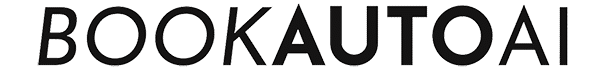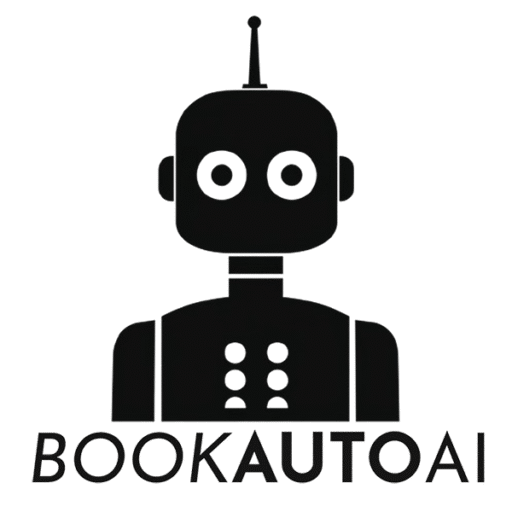
How to Create a Coloring Book for Amazon KDP The Ultimate Guide for Authors and Entrepreneurs
- by Lucas Lee
How to Create a Coloring Book for Amazon KDP: The Ultimate Guide for Authors and Entrepreneurs
Estimated reading time: 7 minutes
- Tap into a profitable niche: Coloring books are a booming market on Amazon KDP.
- Utilize the right tools: Combine creativity with tools like Canva and AI generators.
- Understand your audience: Tailor designs to align with your target demographic.
- Follow KDP guidelines: Meticulously adhere to formatting and submission standards.
- Consider automation: Services like BookAutoAI.com can simplify the process.
Table of Contents
- Understanding the Market and Planning Your Coloring Book
- Designing Your Coloring Pages: Tools and Techniques
- Organizing and Formatting Your Coloring Book
- Designing a Compelling Cover
- Publishing on Amazon KDP: Step-by-Step
- Key Tips and Common Pitfalls
- Legal and Licensing Considerations
- Resources and Learning
- Conclusion
Understanding the Market and Planning Your Coloring Book
The first step involves deep research into current market trends. Amazon’s coloring book niche is extensive, with popular themes including animals, mandalas, inspirational quotes, characters, and trendy styles like “Coco Wyo-style” patterns. According to YouTube insights and bestsellers analysis source, the key is identifying niches with high demand but manageable competition.
Actionable Tip: Use tools like Book Bolt or Amazon’s search bar to discover trending keywords and categories. Look at the top-selling titles, note their themes, and assess what’s resonating with buyers.
Target Audience: Are your interests aligned with adults seeking relaxing mandalas or children eager for fun animal coloring pages? Clear audience targeting guides your design approach.
Designing Your Coloring Pages: Tools and Techniques
Creating engaging, high-quality coloring pages requires creativity and technical know-how. Here are the most effective methods:
- Canva: A free, user-friendly platform perfect for layout and design. By combining multiple elements—custom sketches, patterns, and quotes—you ensure your pages look professional. But avoid overusing single elements; customize for uniqueness source.
- AI Artwork Generators & ChatGPT: Generate initial ideas or even line art, but always verify copyright permissions. Use AI as a sketchpad or brainstorming partner, then refine your images.
- Book Bolt Designer: An ideal all-in-one solution that offers templates, maze puzzles, and texture assets tailored for KDP’s requirements. It helps ensure your pages stay within safe margins and are print-ready source.
- Hand-Drawn Art: For authenticity and complete copyright control, hand-draw your illustrations and scan or vectorize them. This approach offers a truly original product.
Quality & Copyright Tips:
- All images should be black and white outlines, suitable for coloring.
- Do not use copyrighted or trademarked content unless explicitly licensed.
Organizing and Formatting Your Coloring Book
Once your pages are ready, organize them into a coherent book:
- Page Count: Most successful coloring books range from 24 to over 100 pages.
- Size & Layout: Download KDP’s templates for standard sizes like 8.5″ x 11″ or 8″ x 10″. Keep all artwork and text inside the safe margins to prevent cropping source.
- File Format: Export your interior as a high-resolution PDF (300 dpi recommended). This ensures clarity and professional print quality.
Designing a Compelling Cover
Your cover is your primary marketing tool. KDP requires a wraparound PDF cover matching your trim size and page count, which can be calculated using KDP’s cover template tools source.
- Create a distinctive, vibrant cover that combines your design elements.
- Avoid simple or generic images; original compositions attract more buyers.
- If your book exceeds 100 pages, include spine text; otherwise, leave the spine plain.
Publishing on Amazon KDP: Step-by-Step
- Create an Account: Sign up for free at Amazon KDP source.
- Enter Book Details: Fill in the title, subtitle, author name, keywords, and description—integrate your researched keywords to boost discoverability source.
- Assign ISBN: KDP offers free ISBNs for paperbacks, simplifying your process.
- Upload Files: Submit your interior PDF and cover PDF.
- Preview: Use the built-in Print Previewer to ensure formatting perfection—check margins, bleed, and alignment.
- Set Pricing: Decide on your royalty rate and retail price. Consider your target market and competitor prices.
Key Tips and Common Pitfalls
- AI Art Concerns: Ensure AI-generated images are high-quality and free of artifacts. Amazon scrutinizes content quality, so edit and enhance as necessary source.
- Quality Assurance: Always review every page for clarity and print compatibility. Ordering a print proof is highly recommended to catch issues before launch.
- Maintaining Compliance: Follow Amazon’s guidelines about content originality and copyright to prevent your book from being removed.
Legal and Licensing Considerations
Using Canva Pro assets, stock illustrations, or AI images requires understanding rights:
- Ensure any elements used are licensed for commercial use.
- For AI art, verify platform policies regarding commercial rights; some AI tools restrict the use of generated images for resale.
- Original hand-drawn art is the safest to avoid licensing issues.
Resources and Learning
Numerous tutorials and community groups are available:
- YouTube channels with detailed walkthroughs on Canva, Book Bolt, formatting, publishing, and marketing.
- Facebook groups and forums for feedback and support.
CTA: Ready to simplify the process? BookAutoAI.com offers an innovative, automated solution for authors seeking professionally formatted, ready-to-upload books. Our service helps you bypass technical hurdles and get your coloring books, journals, or low-content books published faster. Try our free demo today to see how easy generating a high-quality coloring book can be! For just $5, get a fully formatted 30,000-word (or page equivalent) non-fiction ready to upload and start earning passive income.
Conclusion
Creating a coloring book for Amazon KDP combines artistic skill with strategic research. By focusing on trending niches, leveraging the right tools, and adhering to platform standards, you can produce a high-quality product that attracts buyers and earns passive income. With the guidance provided by industry tutorials and tools, along with BookAutoAI’s automated publishing services, turning your creative ideas into a profitable coloring book has never been easier.
Don’t wait—visit BookAutoAI.com now and try our free demo. Take advantage of our incredible offer and join countless successful authors already using AI-powered automation to grow their passive income streams!
Start your journey today—your next best-selling coloring book is just a click away.
How to Create a Coloring Book for Amazon KDP: The Ultimate Guide for Authors and Entrepreneurs Estimated reading time: 7 minutes Tap into a profitable niche: Coloring books are a booming market on Amazon KDP. Utilize the right tools: Combine creativity with tools like Canva and AI generators. Understand your audience: Tailor designs to align…