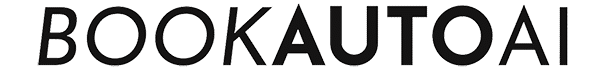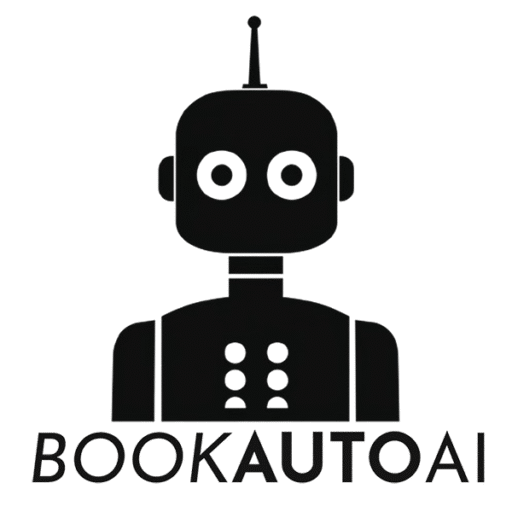
How to Create a Graphic Novel for Amazon KDP
- by Lucas Lee
How to Create a Graphic Novel for Amazon KDP: The Ultimate Step-by-Step Guide
Estimated Reading Time: 8 minutes
- Utilize Kindle Comic Creator or Kindle Create for professional formatting.
- Ensure your images are high-resolution and properly sized for Amazon.
- Thoroughly preview your book in KDP’s online viewer to detect formatting issues.
- Leverage AI writing tools to accelerate content development.
- Promote actively with Amazon’s promotional tools and on social media.
Table of Contents
- 1. Creating Your Graphic Novel Content
- 2. Preparing Your Files with Kindle Comic Creator or Kindle Create
- 3. Formatting Your Cover
- 4. Uploading Your Book to KDP
- 5. Finalizing Your Publishing Details
- 6. Publishing and Promoting Your Graphic Novel
- Practical Tips for AI-Generated Content and Formatting
- How BookAutoai.com Can Help You Succeed
- Key Takeaways for Authors and Creators
- In Conclusion
1. Creating Your Graphic Novel Content
The foundation of any graphic novel is compelling artwork coupled with engaging storytelling. Start by completing all your comic pages or graphics, ensuring they are of high resolution. Export these final images in supported formats such as PDF, JPG, PNG, TIFF, or PPM. For best quality, aim for dimensions that fit Kindle screens—typically around 1600 x 2560 pixels—ensuring your images look sharp on all devices.
For print versions, consider standard comic sizes like 6.625″ x 10.25″ for US comics, but adapt these dimensions if you plan to publish physical copies through KDP’s print-on-demand service.
2. Preparing Your Files with Kindle Comic Creator or Kindle Create
Amazon provides two powerful tools to prepare your graphic novel files:
- Kindle Comic Creator: This free tool is ideal for comics and graphic novels. Import your completed pages as PDFs, JPEGs, PNGs, or TIFFs. In Kindle Comic Creator, you can arrange pages, set up double-page spreads, enable guided view for panel-by-panel navigation, and configure the reading direction (left-to-right for Western comics or right-to-left for manga). This enhances the mobile reading experience significantly.
- Download here: Kindle Comic Creator
- Kindle Create: Suitable for illustrated books and comics, Kindle Create allows importing images or PDFs, with the option to set facing pages and enable guided view. This tool simplifies the setup process, especially if you want a straightforward, mobile-friendly layout.
- Download here: Kindle Create
Thoroughly test your layout by navigating through panels to ensure a seamless experience.
3. Formatting Your Cover
A compelling cover can make all the difference. Create a separate high-resolution cover image, ideally at least 1600 x 2560 pixels for optimal quality. Ensure your cover accurately represents your content and complies with Amazon’s guidelines for size and format (JPEG or TIFF). Remember, covers are uploaded separately during the KDP setup process.
4. Uploading Your Book to KDP
Set up your account on Amazon KDP. Click “Create” and choose whether to publish an eBook or a paperback:
- Enter all metadata—title, author, description, categories, keywords—and ensure readability and searchability.
- Upload your formatted interior file, generated via Kindle Comic Creator or Kindle Create, along with your cover image.
- Use the online previewer tool to check how your graphic novel appears on different Kindle devices. Look out for issues like incorrect page size, low image resolution, or small text. Adjust your files accordingly and re-upload if necessary.
5. Finalizing Your Publishing Details
Set your publishing rights, territories, and prices. Decide if you want to enroll in KDP Select, which offers marketing tools like Kindle Countdown Deals and Free Promotions. Be strategic about pricing—many indie authors find that competitive, affordable prices (around $2.99 to $4.99) attract more readers and maximize royalties.
6. Publishing and Promoting Your Graphic Novel
Once everything looks perfect, hit “Publish.” Your title will go through Amazon’s review process and go live shortly thereafter.
Maximize your reach by leveraging KDP’s promotional tools, announcing your launch on social media, and building an email list. Consider offering free chapters or sample pages to entice readers.
Practical Tips for AI-Generated Content and Formatting
Using AI tools like those from BookAutoai.com can significantly expedite the content creation process, especially for writers who want to generate engaging storytelling scripts or dialogues for their graphic novels. Their AI non-fiction writers produce human-like text that passes AI detectors, ensuring your content feels natural and authentic. Plus, they can assist in formatting your story and providing structured outlines, saving you substantial time.
For authors interested in non-fiction graphic novels, including instructional or educational content, AI can help craft compelling narratives, organize complex information visually, and create dialogues or explanations that resonate with your target audience.
Remember: While AI can assist with content creation, human oversight ensures your story’s originality and emotional depth—crucial elements for success in the competitive Amazon KDP marketplace.
How BookAutoai.com Can Help You Succeed
At BookAutoai.com, we specialize in empowering authors with AI-driven tools tailored for high-quality non-fiction and storytelling projects. Our service is not just about consulting; it’s about delivering ready-to-upload, perfectly formatted books that meet Amazon’s strict standards. Our AI writers craft human-like content that seamlessly passes AI detectors, ensuring your work resonates as authentic.
Additionally, we offer formatting services that prepare your manuscript—whether fiction or non-fiction, comic or prose—for distribution on Amazon, Google Books, or any platform. For a limited time, you can experience our service risk-free with a free demo. Our pricing is incredibly affordable, starting at just $5 for a fully formatted, 30,000-word non-fiction book—a steal for authors serious about their publishing success.
Visit BookAutoai.com today, try our free demo, and discover how easy creating professional, high-quality books can be.
Key Takeaways for Authors and Creators
- Use specialized tools like Kindle Comic Creator or Kindle Create for professional formatting of graphic novels.
- Ensure your images are high-resolution and properly sized to meet Amazon’s standards.
- Preview your book thoroughly in KDP’s online viewer to catch formatting issues early.
- AI writing tools can accelerate content development and ensure polished, human-like text—perfect for both fiction and non-fiction projects.
- Take advantage of affordable formatting services like BookAutoai.com to save time and ensure your work is upload-ready.
- Promote actively: leverage Amazon promotional tools and social media for maximum visibility.
In Conclusion
Creating a graphic novel for Amazon KDP is a rewarding venture that combines artistic talent with technical know-how. By following these detailed steps, utilizing the right tools, and integrating AI-driven content creation services, you can produce a polished, engaging graphic novel that appeals to readers worldwide.
Don’t forget—your success starts with high-quality content that looks professional and reads smoothly. Ready to bring your story to life? Visit BookAutoai.com to try our free demo today and see how effortless publishing can be with the right support. Your next bestseller is just a click away!
Get started now—your readers are waiting!
How to Create a Graphic Novel for Amazon KDP: The Ultimate Step-by-Step Guide Estimated Reading Time: 8 minutes Utilize Kindle Comic Creator or Kindle Create for professional formatting. Ensure your images are high-resolution and properly sized for Amazon. Thoroughly preview your book in KDP’s online viewer to detect formatting issues. Leverage AI writing tools to…