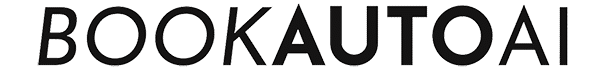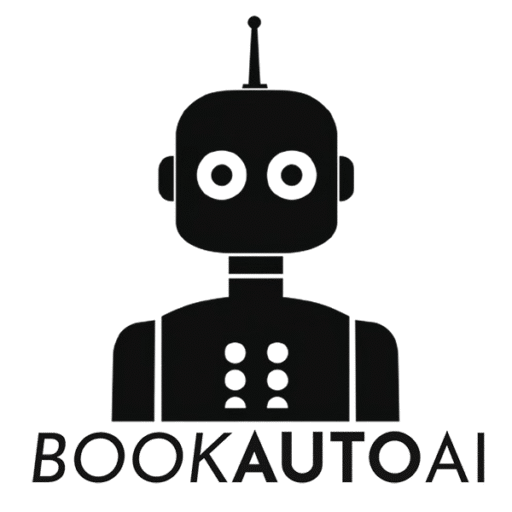
How to Create a Journal or Planner for Amazon KDP a Complete Guide
- by Lucas Lee
How to Create a Journal or Planner for Amazon KDP: A Comprehensive Guide for Authors and Entrepreneurs
Estimated reading time: 5 minutes
- Explore the lucrative market of journals and planners on Amazon KDP.
- Learn the step-by-step process to create and publish your books.
- Utilize innovative AI tools like BookAutoai.com for design and content creation.
- Ensure quality compliance and optimize for discoverability.
Table of Contents
- 1. Set Up Your Amazon KDP Account
- 2. Plan Your Niche and Design Elements
- 3. Design Your Interior and Cover
- 4. Upload Files and Configure Your Book on KDP
- 5. Set Your Pricing and Distribution
- 6. Publish and Promote
- Practical Tips for Authors and Non-Fiction Creators
- How BookAutoai.com Can Help You Create Your Journals and Planners
- Final Thoughts and Actionable Takeaways
1. Set Up Your Amazon KDP Account
The first step is establishing your presence on Amazon’s platform. Visit Amazon KDP and sign in with your existing Amazon account. If you don’t have one, creating a dedicated account for publishing is straightforward. You will need to provide basic details—including your name, address, and bank information—for royalty payments, similar to setting up any online storefront.
Tip: A smooth setup process enables you to focus on designing and marketing your journal without technical hurdles.
2. Plan Your Niche and Design Elements
Choosing the right niche is crucial. Popular categories include:
- Daily planners
- Meditation or gratitude journals
- Fitness trackers
- Goal-setting notebooks
- Specialty or themed notebooks (e.g., bullet journals or diet logs)
Research what’s trending and what gaps exist in the market. Use tools like Amazon Best Sellers, keyword research (more on this below), and competitor analysis to pick a niche that resonates.
Decide on interior features:
- Lined, dotted, or blank pages
- Pages with prompts or quotes
- Calendars, habit trackers, or goal pages
The size also matters. Common formats like 6”x9” or 8.5”x11” suit most markets, but always check KDP’s trim size guidelines.
3. Design Your Interior and Cover
Interior Design:
Use accessible and flexible tools such as Canva, Adobe InDesign, or platform-specific software like Book Bolt. Canva is especially popular for its user-friendly interface and free templates that can be customized for your niche.
- Arrange your pages in a cohesive, professional layout.
- Keep your design clean and aligned — consistency is key.
- Download your interior as a high-resolution PDF in CMYK color format, suitable for print.
Cover Design:
Your cover is the first impression — make it compelling. Create a separate PDF following KDP’s specifications, including spine and bleed areas. Utilize the Amazon KDP Cover Calculator to ensure your cover dimensions match your chosen trim size and specifications.
Pro tip: Use vibrant colors and clear fonts to attract buyers. Preview your files thoroughly to avoid misalignment or quality issues.
4. Upload Files and Configure Your Book on KDP
Log into your KDP dashboard, select “Create a New Title,” and choose Paperback. Enter your book details:
- Title and subtitle
- Author name
- Keywords (more below)
- Book description
- Categories (e.g., Self-Help, Productivity, Education)
Upload your interior PDF and cover PDF separately. KDP provides instant previews to verify formatting and quality before proceeding.
5. Set Your Pricing and Distribution
Decide on your retail price — consider royalty rates, printing costs, and market norms. KDP offers tools to estimate your royalties and printing costs.
- Select your paper type (white or cream; black-and-white or color printing).
- Choose distribution options: Amazon.com and expanded channels to reach other retailers.
6. Publish and Promote
After a final review using KDP’s previewer tool, submit your journal for review. Within 24-72 hours, it should go live on Amazon.
Promote your product with optimized keywords, compelling descriptions, and strategic categories. Enroll in Amazon advertising or leverage social media to reach your target audience.
Practical Tips for Authors and Non-Fiction Creators
- Leverage AI Tools for Design and Content Creation: Use platforms like BookAutoai.com to generate high-quality, human-like content and professional formatting for your journals. They pass AI detection tests, ensuring your books appear authentic and ready for Amazon’s standards. For as little as $5, you can get a fully formatted, 30,000-word manuscript ready for upload—an absolute steal for any author looking to expand their catalog effortlessly.
- Ensure Quality and Compliance: High-resolution, error-free PDFs and original content are non-negotiable. Use only images and templates with commercial rights to avoid issues.
- Conduct Market Research: Study bestsellers in your niche. Find what features or designs are popular but underserved, then tailor your product to meet those needs.
How BookAutoai.com Can Help You Create Your Journals and Planners
Navigating the technicalities of interior design, cover formatting, and publishing can be time-consuming—a challenge for busy authors and entrepreneurs. That’s where BookAutoai.com comes in. Our specialized AI-driven service transforms your ideas into fully formatted, upload-ready books at an unbeatable price.
With just a few clicks, you can:
- Generate high-quality content for your journal prompts or guides
- Create professional interior layouts tailored to your niche
- Design attractive covers aligned with Amazon’s specifications
- Pass AI detection tests to ensure authenticity and compliance
- Save hundreds of hours on manual formatting
Try our free demo today at BookAutoai.com and see how effortlessly you can bring your journal or planner idea to life. Our pricing starts at just $5 for a complete, 30,000-word fully formatted book—an offer you simply can’t refuse.
Final Thoughts and Actionable Takeaways
- Start with a solid plan: Choose a niche based on market research, then decide on interior features.
- Design professionally: Use accessible tools like Canva or Book Bolt for interior and cover design.
- Automate with AI: Leverage AI services to fast-track content creation and formatting, saving time and money.
- Optimize for discoverability: Use relevant keywords, compelling descriptions, and targeted categories.
- Quality first: Always upload high-resolution files that adhere to KDP guidelines.
Creating a journal or planner for Amazon KDP is an attainable and profitable venture. With the right tools, a strategic approach, and some automation, you can produce top-quality low-content books that generate passive income.
Ready to streamline your publishing process? Visit BookAutoai.com and try our free demo now. Experience the easiest, most affordable way to turn your ideas into income—your next best-seller is just a click away.
Start creating today and unlock the passive income potential of low-content books with AI-powered ease!
How to Create a Journal or Planner for Amazon KDP: A Comprehensive Guide for Authors and Entrepreneurs Estimated reading time: 5 minutes Explore the lucrative market of journals and planners on Amazon KDP. Learn the step-by-step process to create and publish your books. Utilize innovative AI tools like BookAutoai.com for design and content creation. Ensure…