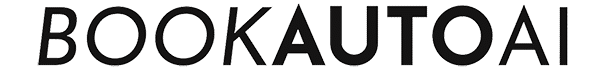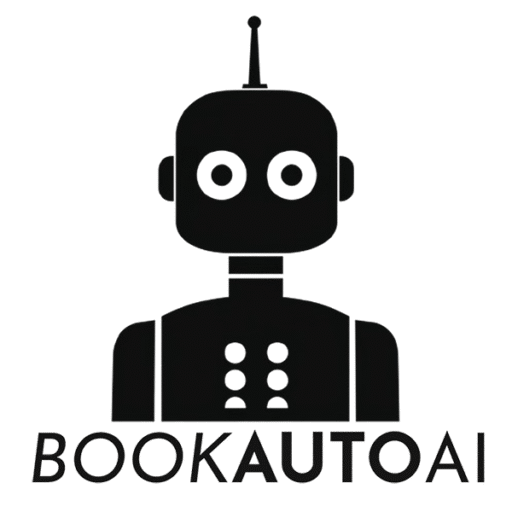
How to Create a Puzzle Book for Amazon KDP
- by Lucas Lee
How to Create a Puzzle Book for Amazon KDP: The Ultimate Guide for Authors and Entrepreneurs
Estimated Reading Time: 8 minutes
- Understand the Market: Learn why puzzle books are a lucrative niche.
- Select Your Puzzles: Discover popular puzzle types and how to find your unique angle.
- Utilize Tools: Leverage tools like Book Bolt for efficient book creation.
- Design & Format: Create an attractive cover and properly format your files for upload.
- Automate Your Process: Use AI tools to simplify your puzzle book production.
Table of Contents:
- Step 1: Select Puzzle Types and Identify Your Niche
- Step 2: Decide on Book Size and Specifications
- Step 3: Create the Book Interior Using Specialized Tools
- Step 4: Prepare Solution Pages
- Step 5: Design a Professional Book Cover
- Step 6: Format Files for Upload
- Step 7: Upload and Publish on Amazon KDP
- Additional Tips & Best Practices
- How Our Service Can Help You Succeed
- Final Thoughts
Step 1: Select Puzzle Types and Identify Your Niche
Begin by choosing the specific puzzle formats you want to feature. Popular options include:
- Word Searches
- Crosswords
- Mazes
- Sudoku
- Logic Puzzles
To determine which puzzle types are most profitable, research existing top-selling puzzle books on Amazon. Check their reviews, design style, and difficulty level. Use tools like Book Bolt — a popular platform for low-content book creation and market research — to analyze current trends and compile promising ideas.
Pro Tip: Focus on niche topics or themes that have high demand but low competition. For example, themed puzzles for kids, seniors, or educational purposes.
Step 2: Decide on Book Size and Specifications
Once your niche and puzzle types are set, choose your book’s trim size. Common sizes for puzzle books include:
- 8.5″ x 11″ (standard for activity books)
- 6″ x 9″ (more portable)
Consult Amazon’s KDP guidelines and review successful puzzle books in your chosen niche to select optimal dimensions. This ensures your book fits expectations and is easy to produce and publish.
Step 3: Create the Book Interior Using Specialized Tools
The core of your puzzle book is its interior — the actual puzzles and solutions.
Using Book Bolt:
Book Bolt’s Creator Studio simplifies this process significantly. It allows you to generate various puzzles, customize solutions, and prepare multiple puzzle types within one platform. This tool supports common formats such as word searches, crosswords, mazes, and Sudoku.
- Generate puzzles easily and quickly.
- Customize difficulty and themes.
- Export puzzles with answer keys, formatted to meet KDP requirements.
Sources:
Alternative Methods:
If you prefer, craft puzzles manually in software like Microsoft Word, Adobe InDesign, or Canva. While more labor-intensive, this method offers refined customization, especially for unique puzzles.
Step 4: Prepare Solution Pages
Solutions are usually grouped at the end of your book, providing easy access for users. You needn’t dedicate entire pages to solutions; several can be neatly arranged on one page depending on your layout preferences. Ensure these solutions are accurate and clearly formatted.
Tip: Use contrasting colors or fonts to differentiate puzzles from answers.
Step 5: Design a Professional Book Cover
Your cover is the first thing potential buyers see. For puzzle books, a visually appealing cover featuring relevant graphics and titles is crucial.
Using Canva:
Canva offers free templates optimized for KDP covers. Design a cover that reflects the puzzle theme, incorporating bold fonts and colorful graphics.
Cover Specifications:
Ensure your cover file includes the front, back, and spine as one PDF, sized according to your page count and KDP’s template requirements.
Sources:
Step 6: Format Files for Upload
You must prepare two primary files:
- Interior PDF: Contains all puzzles and solutions, correctly formatted with margins, bleed, and size.
- Cover PDF: Rounded out with front, back, and spine images.
Double-check these files against KDP’s formatting guidelines to prevent rejections. Use tools like Adobe Acrobat or free options like Canva and Book Bolt for resizing and exporting.
Step 7: Upload and Publish on Amazon KDP
Log into your Amazon KDP account, create a new paperback or hardcover listing, and upload your files:
- Enter compelling title, description, and keywords (e.g., “Puzzle Book for Adults,” “Kids Mazes”).
- Set competitive yet profitable pricing.
- Review your proof copies and publish when satisfied.
Note: Monitor your listing to optimize performance, update keywords regularly, and gather reviews to boost visibility.
Additional Tips & Best Practices
- Market Research: Use Amazon’s Best Seller lists and tools like Book Bolt for ongoing research.
- Content Rights: Only generate puzzles you own or that are royalty-free/public domain.
- Quality Control: Test print your book to ensure puzzles are legible and solutions are correct.
- Automation and AI Assistance: Use AI tools like ChatGPT to brainstorm puzzle ideas, generate word lists, or craft engaging puzzle descriptions.
How Our Service Can Help You Succeed
At BookAutoAI.com, we specialize in helping authors like you automate the creation of high-quality, market-ready books. Our AI-powered platform can generate fully formatted puzzle books, including cover design, interior content, and solution pages — all at an unbeatable price starting as low as $5 for a 30,000-word manuscript.
Imagine uploading a complete, professionally formatted puzzle book directly to Amazon KDP or other platforms without the hassle of manual design or formatting. Our service passes AI detectors and ensures your books are indistinguishable from human-created content. This makes your publishing process faster, easier, and more profitable.
Ready to experience the future of publishing? Visit BookAutoAI.com and try our free demo today! See for yourself how simple and affordable it is to create high-quality puzzle books ready for upload and sale.
Final Thoughts
Creating a puzzle book for Amazon KDP can be a lucrative venture if approached correctly. By choosing the right puzzles, leveraging powerful tools like Book Bolt, designing attractive covers, and formatting your files professionally, you position yourself for success in this thriving market. Remember, staying on top of trends, optimizing your listings, and utilizing automation tools can significantly boost your earnings.
Don’t miss out on this opportunity to turn your ideas into passive income. Let the experts at BookAutoAI.com assist you in creating professional, ready-to-upload puzzle books quickly and cheaply. Try our free demo — your next best-selling puzzle book is just a click away!
How to Create a Puzzle Book for Amazon KDP: The Ultimate Guide for Authors and Entrepreneurs Estimated Reading Time: 8 minutes Understand the Market: Learn why puzzle books are a lucrative niche. Select Your Puzzles: Discover popular puzzle types and how to find your unique angle. Utilize Tools: Leverage tools like Book Bolt for efficient…