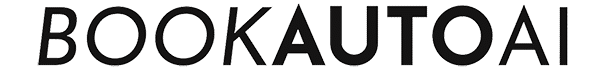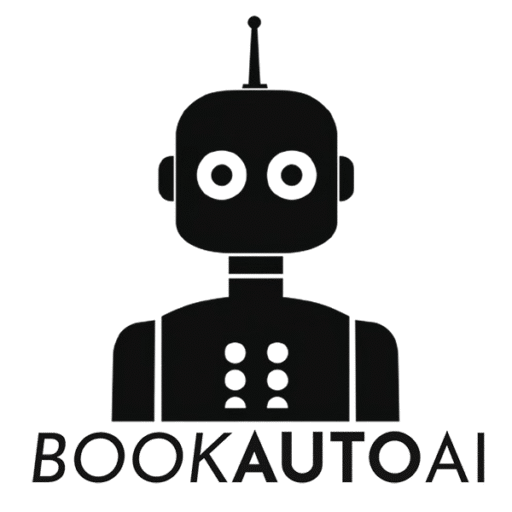
Creating a Choose-Your-Own-Adventure Book for Amazon KDP
- by Lucas Lee
How to Create a Choose-Your-Own-Adventure Book for Amazon KDP
Estimated reading time: 7 minutes
- Learn the key steps in creating a CYOA book for Amazon KDP.
- Understand the importance of a branching narrative.
- Get practical tips for formatting and publishing.
- Discover tools that can streamline your CYOA book creation.
- See how BookAutoai can support your publishing journey.
Table of Contents
- Understanding the Appeal of CYOA Books
- Step 1: Designing Your Branching Narrative
- Step 2: Formatting Your Manuscript for KDP
- Step 3: Uploading and Publishing on Amazon KDP
- Step 4: Tips and Tools for the Perfect CYOA Book
- Practical Takeaways for AI-Generated CYOA Books
- How BookAutoai Supports Your CYOA Publishing Journey
- FAQ
Understanding the Appeal of CYOA Books
Choose-Your-Own-Adventure books have the unique ability to increase reader engagement by allowing them to influence the story’s direction. This format can appeal to a broad audience, from children to adult enthusiasts of interactive fiction. As an author, creating a well-structured branching narrative not only elevates your storytelling but can also open new avenues for passive income through multiple storylines and repeat reads.
Step 1: Designing Your Branching Narrative
The foundation of a successful CYOA book is a captivating and coherent branching story. To do this effectively:
- Plan your story arcs carefully. Outline your main plot and key decision points where the reader will choose between different paths. Use flowcharts or mind-mapping software to visualize how each choice leads to subsequent sections.
- Write clear, concise choices. At the end of each section, present options like “If you choose to investigate the noise, turn to page 32. If you decide to ignore it, turn to page 45.” Clear instructions are critical for maintaining immersion and ensuring readers don’t get lost.
- Maintain narrative coherence. Each branch must logically connect, with consistent tone and plot details, to create a seamless experience.
- Test your story flow. Double-check your branching structure by simulating the reader’s journey through various pathways, ensuring there are no dead ends or confusing loops.
Source: RPG Codex
Step 2: Formatting Your Manuscript for KDP
Once your narrative is finalized, focus on formatting your manuscript for easy navigation and professional appearance:
- Use a word processor to prepare your files. Write your story in a program like Microsoft Word, Google Docs, or a dedicated writing tool that can export to PDF or DOCX.
- Implement clear navigation cues. Use consistent page numbering and instructions, such as “If you open the door, go to page 28,” or hyperlinks for eBook versions.
- Set proper page size and layout. For print, Amazon recommends a trim size of 6” x 9”. Adjust margins and layout specifications accordingly, referencing KDP’s help resources.
- Include internal links for eBooks. For Kindle editions, insert hyperlinks and anchors at decision points. Tools like Kindle Create can facilitate this process.
- Save as PDF for print or Kindle Create-compatible formats for eBooks. Testing your formatting is crucial to avoid misaligned pages or broken links.
Sources: RPG Codex, YouTube – KDP Formatting
Step 3: Uploading and Publishing on Amazon KDP
Uploading your CYOA manuscript involves several important steps:
- Create or log into your KDP account. It’s free and straightforward via kdp.amazon.com.
- Upload your interior file. For print, PDFs are preferred. For Kindle eBooks, upload EPUB or DOCX, and use Kindle Create to insert navigational hyperlinks and ensure proper formatting.
- Design a compelling cover. Use Amazon’s Cover Creator tool or graphic design software to produce an eye-catching cover aligned with KDP’s specifications.
- Set your ISBN. KDP provides a free ISBN, but you can also purchase your own for broader distribution.
- Preview before publishing. Use KDP’s preview tools to verify your interior formatting, navigation, and overall presentation.
Source: Self-Publishing
Step 4: Tips and Tools for the Perfect CYOA Book
- Utilize design tools. Canva offers free templates for covers, while Book Bolt can assist with interior layouts, especially for visual elements or activity-based books.
- Test navigation thoroughly. Print versions require verifying that page references are accurate; for Kindle, ensure all hyperlinks work seamlessly.
- Stay within brand and trademark guidelines. While “Choose-Your-Own-Adventure” is trademarked, generic terms like “interactive fiction” or “branching story” are acceptable for listings and marketing.
- Consider illustrations. For engaging children’s or activity books, add illustrations. Platforms like Fiverr connect you with affordable illustrators.
Sources: YouTube – Cover Design, YouTube – Interior Layout
Practical Takeaways for AI-Generated CYOA Books
For authors leveraging AI tools to streamline creation:
- Use AI writing assistants to generate varied story branches and dialogue.
- Employ formatting tools specifically designed for interactive books or automate internal link insertion using macros.
- Validate your structure thoroughly—AI can help craft creative pathways, but human oversight ensures narrative coherence.
- Consider AI-powered design tools for covers and interior layouts to save time and costs.
How BookAutoai Supports Your CYOA Publishing Journey
At BookAutoai.com, we specialize in transforming your ideas into fully formatted, ready-to-upload non-fiction and fiction books — including interactive and branching narratives. Our AI-driven solutions pass AI detectors for authenticity, ensuring your books appear as human-written, ready to publish on Amazon KDP, Google Books, or any major platform. With prices starting as low as $5 for a 30,000-word fully formatted manuscript, we offer an unbeatable deal you can’t afford to miss — a real steal for authors eager to publish efficiently and professionally.
Don’t wait to bring your interactive story to life. Visit BookAutoai.com today and try our free demo to experience the quality yourself!
Ready to publish your own choose-your-own-adventure book? Let us handle the formatting and technical details, so you can focus on crafting your story. Whether it’s for kids, teens, or adults, our service makes publishing your interactive fiction simple, affordable, and hassle-free.
FAQ
What is a Choose-Your-Own-Adventure book?
A CYOA book is an interactive narrative where readers make choices that affect the story’s outcome.
How do I format a CYOA book for Amazon KDP?
Use tools like Microsoft Word or Google Docs, implement clear navigation cues, and adhere to KDP’s formatting guidelines.
Can I use AI to help create my CYOA book?
Yes, AI tools can assist in generating story branches and dialogue, making the writing process more efficient.
How to Create a Choose-Your-Own-Adventure Book for Amazon KDP Estimated reading time: 7 minutes Learn the key steps in creating a CYOA book for Amazon KDP. Understand the importance of a branching narrative. Get practical tips for formatting and publishing. Discover tools that can streamline your CYOA book creation. See how BookAutoai can support your…