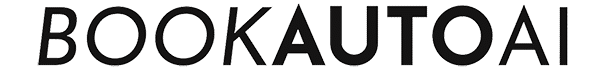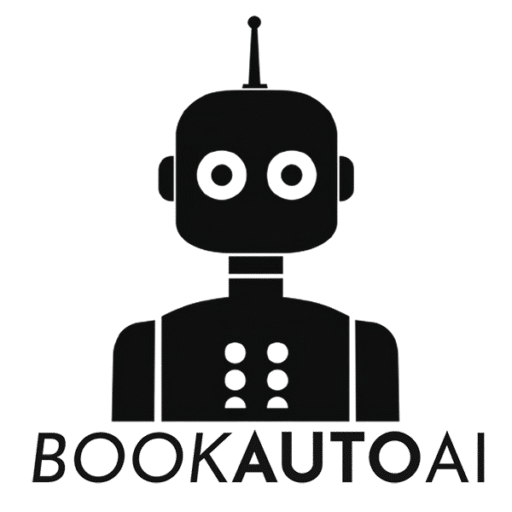
How to Create a Flip Book for Amazon KDP: Essential Publishing and Marketing Strategies
- by Lucas Lee
How to Create a Flip Book for Amazon KDP: An Essential Guide for Authors and Marketers
Estimated reading time: 6 minutes
- Understand the concept of flip books: Differentiating between traditional and digital formats.
- Step-by-step guide: How to create both types of flip books.
- Marketing strategies: Utilizing digital flipbooks to promote your work.
- Practical tips: Optimizing file sizes and ensuring compatibility.
- AI-powered solutions: Learn how our services can simplify the process.
Table of Contents
- Understanding the Flip Book Concept in the Publishing World
- How to Create a Traditional Flip Book for Publication on Amazon KDP
- How to Create a Digital Flipbook for Marketing Purposes
- Practical Tips for Authors & Marketers
- How Our Service Simplifies Creating Flip Books for Authors
- Final Thoughts: Elevate Your Publishing Game with Flip Books
- FAQ
Understanding the Flip Book Concept in the Publishing World
Before diving into the steps, it’s crucial to distinguish between the two main types of flip books:
Traditional Flip Book (Physical)
A traditional flip book is a physical booklet designed to create the illusion of animation when you rapidly flip through its pages. These are popular as novelty books or marketing giveaways, but not typically supported as digital products on Amazon KDP.
Digital Flip Book (Interactive Online Preview)
A digital flipbook serves as an interactive, animated online preview of your book’s interior pages. It simulates the experience of flipping through pages digitally, making it a powerful marketing tool. However, Amazon KDP itself does not support selling interactive flipbooks directly as eBooks. Instead, they are used externally to attract and engage potential readers, driving sales of your physical or eBook copies on Amazon.
How to Create a Traditional Flip Book for Publication on Amazon KDP
If your goal is to publish a physical flip book—such as a booklet that creates a visual flip when pages are rifled—you can do so through Amazon KDP by following these steps:
1. Design Your Flip Book Pages
Use graphic design tools such as Canva, Adobe InDesign, or similar software to craft each page of your flip book. Make sure each page aligns with your intended “flip” sequence. For a professional appearance:
- Keep images and text within the proper margins.
- Use high-resolution images (300 DPI recommended).
- Maintain consistency in style and font.
2. Compile Your Interior File
Export your pages as a single PDF formatted to KDP’s trim size (6″x9″, 5″x8″, etc.):
- Set proper bleed and margins.
- Ensure pages are ordered correctly.
- Use software like Adobe Acrobat or Illustrator for export.
3. Create a Professional Cover
Design a cover that matches your interior dimensions. KDP offers a Cover Creator Tool, or you can create your own:
- Ensure the cover is in print-ready PDF format.
- Match colors and design style with your interior.
4. Upload and Publish
- Sign into KDP and select Create a Paperback.
- Enter your book details: title, author, keywords, categories.
- Upload your interior PDF and cover.
- Use the Previewer to check the layout.
- Order a proof copy to verify physical quality.
- Once satisfied, publish your flip book—Amazon will handle printing and distribution.
Note: Amazon KDP does not support animated or interactive eBooks—all eBooks are static and reflowable or fixed layout. So this process applies solely to physical print books that can be flipped through manually.
How to Create a Digital Flipbook for Marketing Purposes
While Amazon KDP doesn’t support interactive digital flipbooks for sale, they are excellent for marketing and showcasing your book’s interior to potential buyers.
Step-by-Step Marketing Flipbook Creation
1. Prepare Your Book Interior
Design your pages as usual using tools like Canva, Adobe InDesign, or Photoshop. Save final pages as high-resolution PDFs or images.
2. Choose a Flipbook Platform
Platforms such as:
allow you to upload your PDF and generate a web-based flipbook in seconds.
3. Upload and Customize
Upload your PDF to the chosen platform. Customize the appearance, background, toolbar, and interactivity. Generate a shareable link or embed code.
4. Use for Promotion
Embed your flipbook on your website, author page, or social media. Share the link in newsletters, blog posts, and ads to give readers a sneak peek of your book’s interior. This tactic:
- Builds anticipation.
- Demonstrates your book quality.
- Encourages purchase through Amazon.
5. Benefits for Low-Content and Niche Books
Flipbooks are especially valuable for journals, planners, coloring books, or children’s books, where the “Look Inside” feature may be limited. Using a flipbook externally enhances your visual appeal and widens reach outside Amazon.
Practical Tips for Authors & Marketers
- Keep File Sizes Manageable: High-quality images are essential, but overly large files can slow down platforms. Optimize images without losing detail.
- Ensure Compatibility: Test your digital flipbook on different devices and browsers.
- Link Strategically: Always include links to your Amazon listing or author platform to convert viewers into buyers.
- Stay Updated: Amazon’s content policies evolve. Regularly review KDP’s guidelines to ensure compliance, especially for visual and image-heavy content.
- Leverage Your Tools: Use free trials and affordable solutions—some platforms offer free tiers or low-cost options (starting as low as $5 for 30,000 pages).
How Our Service Simplifies Creating Flip Books for Authors
At BookAutoAI.com, we understand the power of compelling visual presentations. Our AI-powered book formatting and creation platform helps authors generate high-quality, print-ready manuscripts and interactive marketing flipbooks effortlessly.
- Our AI non-fiction writer can craft your manuscript, formatted cleanly for Amazon KDP.
- We assist in creating engaging flipbook previews to enhance your marketing campaigns.
- Our service pass AI detection and formatting standards, making your self-published work look professional and ready for multiple platforms.
- For only $5, you can get a completely formatted, 30,000-word non-fiction book optimized for Amazon KDP and other platforms—ready to upload and start earning passive income.
Visit BookAutoAI.com today to try our free demo. See firsthand how our advanced AI tools can streamline your publishing process, from manuscript to market-ready flip book.
Final Thoughts: Elevate Your Publishing Game with Flip Books
Whether you aim to create a physical flip book that delights readers with its tactile animation or an engaging digital flipbook that teases your work online, understanding how to leverage flip books enhances your visibility and marketing efficacy. Remember:
- Use physical flip books to add uniqueness to your printed works.
- Deploy digital flipbooks as dynamic marketing tools to attract readers outside Amazon.
- Always stay compliant with Amazon KDP’s guidelines.
- Take advantage of affordable, AI-powered solutions to produce professional-quality content with minimal effort.
Boost your author career today by embracing the innovative potential of flip books and digital previews. Explore BookAutoAI.com to discover how our services make publishing easier, faster, and more profitable.
FAQ
- What is a flip book? A flip book is a booklet that creates the illusion of motion or animation when its pages are rapidly flipped.
- Can I sell digital flipbooks on Amazon KDP? No, Amazon KDP does not support selling interactive digital flipbooks directly as eBooks.
- What tools can I use to create a flip book? Tools like Canva, Adobe InDesign, and various flipbook platforms such as Simplebooklet and Issuu can be useful.
- How can I promote my flip book? Use social media, author websites, and newsletters to share links to your digital flipbooks.
- What are the benefits of flipbooks for niche books? Flipbooks can enhance visibility and appeal, especially for journals and children’s books where traditional previews may be limited.
How to Create a Flip Book for Amazon KDP: An Essential Guide for Authors and Marketers Estimated reading time: 6 minutes Understand the concept of flip books: Differentiating between traditional and digital formats. Step-by-step guide: How to create both types of flip books. Marketing strategies: Utilizing digital flipbooks to promote your work. Practical tips: Optimizing…