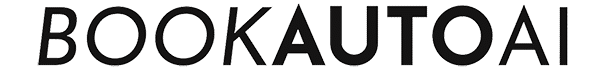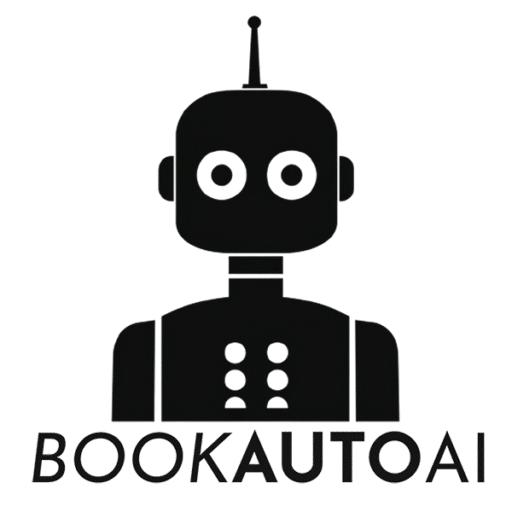
Complete Guide to Creating Sketchbooks for Amazon KDP
- by Lucas Lee
How to Create a Sketchbook for Amazon KDP: The Complete Guide for Authors and Entrepreneurs
Estimated reading time: 8 minutes
- Diversify your income by tapping into self-publishing.
- Choose the right size for your sketchbook.
- Create an appealing interior using design tools.
- Design a professional cover and export correctly.
- Upload to KDP for a seamless publishing experience.
Table of Contents:
- Why Create a Sketchbook for Amazon KDP?
- Step 1: Choose Your Sketchbook Size
- Step 2: Create Your Sketchbook Interior
- Step 3: Export and Prepare the Interior PDF
- Step 4: Design a KDP-Ready Cover
- Step 5: Upload Your Sketchbook to Amazon KDP
- Important Considerations for Sketchbook Creation
- Practical Tips for Aspiring Non-Fiction Authors and Entrepreneurs
- How We Can Help You
- In Summary
- FAQ
Why Create a Sketchbook for Amazon KDP?
The demand for sketchbooks and low-content journals has skyrocketed in recent years. Artists, students, and hobbyists frequently search for unique, well-designed sketchbooks to express their creativity. Amazon KDP allows authors and entrepreneurs to publish these books royalty-free, with no inventory costs, and reach millions of potential buyers worldwide.
Plus, creating a custom sketchbook is accessible even for beginners. With tools like Canva and free templates, you can produce professional-looking products that pass Amazon’s quality standards and are ready for sale. This process not only generates passive income but also expands your portfolio of published content.
Step 1: Choose Your Sketchbook Size
The first decision when creating a sketchbook is selecting the optimal size. Popular dimensions include:
- 8.5 x 11 inches – Ideal for artists and students, offering ample drawing space.
- 6 x 9 inches – Compact, portable, perfect for on-the-go sketches.
- 5.5 x 8.5 inches – A smaller, convenient size for casual use.
Source: YouTube Tutorial on KDP Sketchbook Sizes
Deciding whether the interior will have bleed (content extending to the edge) or no bleed (safer margins) is also crucial. Bleed allows for full-bleed printing but requires careful setup to avoid cut-offs. No bleed is simpler but results in margins around the edges.
Source: KDP Bleed and Margins Guide
Step 2: Create Your Sketchbook Interior
Unlike traditional books, a sketchbook’s interior isn’t blank—it needs to adhere to Amazon’s content guidelines. You must design pages that contain minimal but consistent design elements, such as borders, corner art, or subtle page numbers.
Use Canva, a user-friendly, free (or paid) design tool, to craft your pages:
- Design a single page with a border, corner designs, or tiny motifs to ensure pages aren’t entirely blank.
- Duplicate this page to match your desired total page count—most sketchbooks are 100–120 pages.
- Remember, Canva’s free version limits you to 100 pages, but you can create multiple PDFs and merge them later for longer books.
Sources:
Step 3: Export and Prepare the Interior PDF
Once your interior pages are finalized, export your design as a print-ready PDF, matching your chosen trim size exactly (e.g., 8.5×11 inches). Precise dimensions are critical for smooth printing and proper alignment.
Source: KDP Interior Formatting Tips
Step 4: Design a KDP-Ready Cover
Your sketchbook’s cover is just as important as the interior. Use KDP Cover Template Generator, a free tool that provides exact dimensions based on your book size and page count:
- Input your size, page count, and paper type.
- Download the generated template, which includes safe zones and spine measurements.
Ensure your cover includes:
- A front cover that entices buyers
- A spine with accurate width based on pages
- An attractive back cover
High-resolution images and graphics should be used, and all critical text must stay within the safe zone to prevent cropping.
Sources:
Step 5: Upload Your Sketchbook to Amazon KDP
Once your files are ready:
- Sign in or create an account on KDP.com.
- Click “+ Create” and select “Paperback.”
- Fill in your book details: title, author name, keywords, description, categories.
- Upload your interior PDF and your cover (often as a single PDF with inside and outside content included).
- Use the KDP Previewer tool to carefully review margins, bleed, and page order.
- Set your price and distribution choices, then publish.
Sources:
Important Considerations for Sketchbook Creation
- No spiral binding: KDP only offers perfect binding, unlike commercial spiral-bound sketchbooks.
- Paper Quality: KDP offers standard paper; high-quality, thick paper options are limited, which might impact artists expecting premium materials.
- Page Design: Every page should have a minimal design element—completely blank pages are rejected by Amazon and can cause issues with the publishing process.
- Cover Quality: High-resolution covers with compelling graphics help your book stand out.
Sources:
Practical Tips for Aspiring Non-Fiction Authors and Entrepreneurs
- Leverage automation tools: Use AI-powered design tools to create diverse interiors or cover designs efficiently.
- Stay compliant: Always review Amazon’s content policies and technical specs to ensure smooth publishing.
- Market smartly: Use targeted keywords like “sketchbook for artists,” “drawing journal,” or “creative sketchbook” to increase visibility.
- Scale up: Once comfortable, produce themed sketchbooks (e.g., “Nature Drawing Sketchbook,” “Kids’ Doodle Pad”) to reach niche audiences.
How We Can Help You
At BookAutoAI.com, we specialize in creating high-quality, ready-to-upload non-fiction books, including sketchbooks, journals, planners, and more. Our AI-powered platform designs, formats, and prepares your manuscript and cover to meet all Amazon KDP specifications — ensuring your books look professional and pass all Amazon quality checks.
The best part? Our pricing starts at just $5 for a fully formatted, 30,000-word equivalent or 120-page sketchbook, making it an unbeatable offer you can’t refuse. Want to see for yourself? Visit BookAutoAI.com and try our free demo today. Experience how effortless creating your next bestseller can be!
In Summary
Creating a sketchbook for Amazon KDP involves:
- Selecting the right size.
- Designing a minimal but compliant interior.
- Exporting the interior PDF.
- Designing a professional cover with accurate spine measurements.
- Uploading and publishing through KDP.
With the right tools and guidance, it’s possible to produce top-notch sketchbooks that generate passive income streams. Don’t leave your success to chance—let BookAutoAI streamline your book creation process with a cost-effective, automated solution.
FAQ
What is a low-content book? A low-content book is a type of publication that contains minimal text or repeated elements, such as a sketchbook or journal.
How do I market my sketchbook? Use targeted keywords on your Amazon listing and promote your book on social media to reach your audience.
Can I create multiple designs? Yes! You can create themed sketchbooks or vary design elements to appeal to different audiences.
How to Create a Sketchbook for Amazon KDP: The Complete Guide for Authors and Entrepreneurs Estimated reading time: 8 minutes Diversify your income by tapping into self-publishing. Choose the right size for your sketchbook. Create an appealing interior using design tools. Design a professional cover and export correctly. Upload to KDP for a seamless publishing…