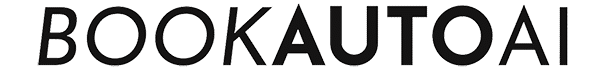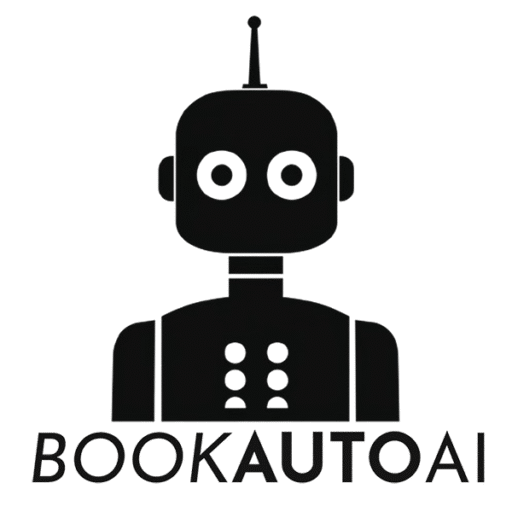
Creating Manga for Amazon KDP: Step-by-Step Guide
- by Lucas Lee
How to Create a Manga for Amazon KDP: A Step-by-Step Guide for Authors and Entrepreneurs
Estimated reading time: 8 minutes
- Learn how to prepare and format your manga files for Amazon KDP.
- Discover the best tools for creating and arranging manga content.
- Get tips for configuring reading directions, covers, and metadata.
- Explore the publishing options available and learn how to optimize your listings.
- Receive practical insights to maximize your sales and reach.
Ready to bring your manga vision to life on Amazon? Let’s dive into the detailed process.
Understanding the Basics of Creating a Manga for Amazon KDP
Before you start designing your manga, it’s important to understand what Amazon KDP supports and how to optimize your content for their platform. When you publish manga on KDP, you are essentially creating a comic or graphic novel that can be formatted as an eBook, a paperback, or both. Amazon has specific requirements and tools designed to streamline this process, making it ideal for indie creators and publishing houses alike.
Why Publish Manga on Amazon KDP?
Amazon offers unparalleled access to a global audience, robust marketing tools, and flexible distribution options. For manga creators, this means you can reach millions of potential readers without the need for traditional publishing hurdles. Plus, with KDP, you retain creative control over your work, set your own prices, and earn royalties directly.
Now, let’s explore the practical steps necessary to create a professional-quality manga that’s ready for Amazon KDP.
Step 1: Preparing Your Manga Files
The foundation of a successful manga publication lies in the quality and organization of your files. Critical aspects include format, resolution, reading direction, and file organization.
Formatting Your Manga
- Image Files or PDFs: Your manga pages should ideally be in high-quality image formats such as JPG, PNG, or TIFF. The choice depends on your workflow: images provide flexibility, while PDFs can simplify multi-page layouts.
- File Organization: Arrange your pages in reading order—right-to-left for traditional manga or left-to-right if you prefer Western comic styles. Be consistent to ensure a seamless reader experience.
- Page Dimensions and Resolution: For print, a common trim size is 6” x 9,” but sizes vary according to your target format. For digital, a resolution of 300 DPI ensures crisp images. Amazon recommends dimensions such as 2,813 x 4,500 pixels for covers (source). High-resolution images prevent pixelation and provide a professional finish.
Reading Direction Choices
Authentic manga generally reads from right to left, which enhances the experience for dedicated fans. Amazon’s tools support this feature with Kindle Comic Creator, allowing you to set the appropriate reading direction during formatting. This knowledge is essential for maintaining the cultural integrity of your manga and satisfying dedicated manga audiences (source).
Step 2: Using Kindle Comic Creator or Kindle Create
Amazon provides specialized tools to convert your manga files into a format optimized for Kindle devices and apps.
Kindle Comic Creator
This free Amazon tool is designed explicitly for comics and manga publishing. It supports various formats, including PDF, JPG, TIFF, PNG, and PPM. Key features include:
- Import and Arrange Pages: Load your images or PDFs, then organize or reorder pages as needed.
- Set Up Double-Page Spreads: Perfect for manga that features wide, spread layouts.
- Guided Panel View: Enable guided reading panels to enhance digital reading experiences, allowing readers to focus on specific areas (source).
Kindle Create
Alternatively, Kindle Create allows you to import PDFs and images, then format for digital reading. It supports manga-specific settings, including:
- Comics Mode: Optimize layout and panel views.
- Reading Direction Settings: Support right-to-left reading directions.
- Adding Guided Panels: For enhanced immersive experiences.
By leveraging these tools, you ensure your manga files are properly formatted for Amazon’s platform, which improves readability and overall professional appearance.
Step 3: Creating Your Book on KDP
Once your manga files are ready, it’s time to upload and publish.
Setting Up an Account and Starting a New Project
- Sign in or Create a KDP Account: Visit kdp.amazon.com and follow the registration process.
- Start a New Book: Choose the appropriate format—“Comic/Graphic Novel”—and upload your prepared files from Kindle Comic Creator or Kindle Create.
- Fill in Book Details: Enter your manga’s title, author information, description (up to 4,000 characters), categories, and keywords—these are crucial for discoverability (source).
Designing an Eye-Catching Cover
Your cover is the first impression for potential readers. Amazon recommends a digital cover size of 2,813 x 4,500 pixels for eBooks. Use compelling artwork and clear titles. You can upload a custom cover or use Amazon’s Cover Creator tool, just ensure high resolution and proper sizing (source).
Setting Territories, Rights, and Pricing
- Specify where you hold rights to sell your manga.
- Set your pricing strategy: consider competitive positioning and royalty rates.
- Choose whether to enroll in programs like KDP Select: for additional marketing opportunities.
Step 4: Formatting for Print and Promotion
You can publish manga as an eBook, paperback, or both. If opting for print, Amazon’s KDP Print service supports paperbacks but currently does not support hardcover comics or color interiors for all sizes. When preparing print files:
- Adjust Bleed and Margins: Ensure important elements aren’t cut off.
- Choose Black-and-White or Color: Grayscale images work well for manga print, but color options are available if desired.
- Preview thoroughly: Use Amazon’s preview tools to check for errors before publishing.
Promotion strategies include enrolling your manga in Kindle Unlimited, using Kindle Countdown Deals, and utilizing Amazon Ads. Monitor your sales and engagement metrics via your KDP dashboard to refine your marketing.
Practical Takeaways for Non-fiction Authors and AI Book Writers
While the focus here is on manga, these principles are universally applicable to all book types, including non-fiction. If you’re an author interested in leveraging AI tools to streamline your publishing process, incorporate these insights:
- Use AI-powered formatting tools to generate book interiors quickly and professionally.
- Optimize your metadata with high-search-volume keywords to increase discoverability.
- Automate repetitive tasks: freeing you to focus on content quality and marketing.
Companies like BookAutoai are transforming the landscape by offering AI writing and formatting services tailored for authors and publishers. Notably, BookAutoai’s services pass AI detectors convincingly, ensuring your work appears human-crafted and stands out on platforms like Amazon KDP or Google Books. Best of all, you can try their services risk-free—just visit BookAutoai.com and take advantage of their free demo to see the quality firsthand.
Final Thoughts
Publishing manga on Amazon KDP is a rewarding process that empowers creators to reach a vast audience worldwide. By understanding the technical requirements, utilizing Amazon’s dedicated tools, and following best practices for formatting and promotion, you can produce professional, engaging manga that resonates with readers.
Remember, the key to successful self-publishing lies not only in quality content but also in leveraging the right tools and strategies. For authors and non-fiction writers exploring AI-assisted publishing, the same principles apply—streamline your workflow, optimize metadata, and present your work professionally.
And here’s an exciting offer you can’t refuse: try BookAutoai.com today and get your 30,000-word fully formatted, ready-to-upload non-fiction book for as low as $5. That’s a steal for quality, human-like writing and formatting that saves you time and effort, leaving more space for what truly matters—your creative vision and connecting with your audience.
Ready to publish your manga or next book?
Unlock your potential with cutting-edge AI tools and professional formatting services—let BookAutoai be your partner in success.
Start your journey today at BookAutoai.com and turn your creative ideas into bestseller-ready books!
How to Create a Manga for Amazon KDP: A Step-by-Step Guide for Authors and Entrepreneurs Estimated reading time: 8 minutes Learn how to prepare and format your manga files for Amazon KDP. Discover the best tools for creating and arranging manga content. Get tips for configuring reading directions, covers, and metadata. Explore the publishing options…