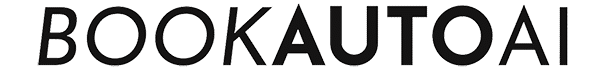How to Upload Your Book to Amazon KDP: A Step-by-Step Guide
- by Billie Lucas
- Key Takeaways
- What Exactly is Amazon KDP?
- Get Your Book Files Ready
- Upload Your Book in 10 Steps
- 1. Start Your KDP Account Setup
- 2. Enter Your Book Details Carefully
- 3. Nail Your Title and Subtitle
- 4. Upload Your Manuscript File
- 5. Add Your Book Cover File
- 6. Preview Your Book Thoroughly
- 7. Set Your Publishing Rights
- 8. Choose Smart Categories & Keywords
- 9. Decide Your Pricing and Royalties
- 10. Hit That Publish Button
- Optimize Your Book Listing
- Handle Pricing and Royalties Wisely
- Protect Your Published Work
- After You Hit Publish
- Conclusion
- Frequently Asked Questions
Key Takeaways
- In summary, Amazon KDP puts you in the driver's seat when it comes to self-publishing. You can distribute to readers in both print and digital formats— all from one platform!
- Getting your book content and cover art prepared to fit KDP's parameters is absolutely important. That way, you'll have a smooth upload process and a professional-looking finished product.
- Appropriate formatting coupled with professional cover design maximizes your book's appearance and presentation. Getting the right file specs means you won't waste time and money making major corrections.
- Carefully follow each of the ten steps to upload your book, paying special attention to details like metadata, pricing, and rights selection.
- To better inform readers, Amazon's algorithm uses keyword research, strong categories, and compelling descriptions to optimize your listing and boost discoverability on Amazon.
- Even post-publishing, monitor sales like a hawk. So order a proof copy and use all of Amazon's promotional tools to get your new book seen and sold!
Uploading your book to Amazon KDP in 10 steps is actually pretty simple. This is a great little trick that does a ton to help you get your work onto Kindle's platform.
Amazon KDP, or Kindle Direct Publishing, lets writers in the United States and worldwide publish and sell books to a huge online audience. The process involves creating an account, entering your book details, selecting your keywords, and uploading your manuscript and cover.
The process works equally well for print and Kindle eBooks, although U.S. Tax and payment information will be required to receive the payouts. Authors can choose book prices in dollars and cents, and use Amazon's previewing tools to verify files before they are made public.
The following pages lay out a very basic, step-by-step process. This step-by-step guide will get your book published and selling on Amazon KDP in no-time!
What Exactly is Amazon KDP?
Amazon Kindle Direct Publishing (KDP) has given writers the power to take control of their book publishing. This self-publishing platform is used by millions of authors and publishers all over the world.
With KDP, authors still have more control over the design of their books, their distribution, and pricing. This professional-looking platform creates the opportunity to promote your work as an ebook and a paperback. It caters to readers who look for instant gratification in digital form or print!
Self-Publishing Power in Your Hands
With KDP, Amazon has lowered the barriers that make the process cumbersome for aspiring authors. You don't have to get approval from a major publisher.
The process is simple–anyone can upload a book and easily select the book details that align with their strategy. Schedule your own launch date at will!
Update your manuscript as often as you like and control your book's list price to suit your financial objectives. One example is that some authors will test new covers or blurbs post-launch, adjusting in real time. This gives you complete control of the entire process.
Print Books and Ebooks Simplified
With KDP, you can publish print and ebooks in one dashboard. Upload your manuscript one time, and we'll help you format it for both Kindle ebook and paperback.
This allows you to reach readers looking for a physical book and those that read on their phones or tablets. This is why most authors begin with just an ebook, and then create a paperback version once they have demand for one.
Managing both is easy and doesn't require additional software or third-party vendors.
Reaching Readers Across the Globe
Amazon's global marketplace is what allows your book to be available to buyers all over the world. Your KDP books will appear in Amazon bookstores around the US, UK, India, AUS, CAN and other Amazon marketplaces.
Your story is meant for readers all over the world! It will reach readers in London, Mumbai, or Los Angeles with just a few clicks on your part.
International sales not only expand a book's reach, they create the opportunity to earn new fans, and sometimes, they open the door for translation deals.
Get Your Book Files Ready
Preparing your book files Getting your book files ready is the crux of a successful, seamless KDP upload. This is where a lot of first-time authors get stuck. Even experienced writers can make mistakes or get discouraged at this stage!
Have your manuscript and cover art ready and properly formatted for upload before beginning the upload process. This makes it much easier, but much less stressful with no last-minute scrambles! It guarantees that your files match Amazon's specifications exactly, guaranteeing your book won't be rejected for common errors.
Here's a look at what you really need to understand.
Formatting Your Manuscript Correctly
Amazon KDP accepts manuscripts in several common file types. For print books, the most widely used are DOC, DOCX, and PDF, and for eBooks, DOCX, EPUB, or KPF. Following the Format Instructions is imperative—submitting a file type we don't accept can delay your publication.
Uniform font and line spacing helps your book maintain a polished, professional appearance. To avoid any issues, KDP suggests using common fonts such as Times New Roman or Arial 12-point font. Line spacing should be set at 1.15 or 1.5 lines for maximum readability.
Say no to wacky spacing or crazy font styles! Use a simple, easy to read point size in a straightforward font with less elaborate styles for body text and headings, and be consistent throughout. That type of consistency goes a long way toward ensuring your book looks professional and will even get you past KDP's automated checks.
Templates are a godsend Templates are an absolute lifesaver. Amazon provides free downloadable templates for both print and eBook formats, which are already pre-set with margin, bleed, and font specifications. You simply paste your text in, and much of the markup is done for you.
Whether you are working in Word, Scrivener, or Google Docs, you will be able to find a template online that meets KDP's specifications. If you'd like to cut out the guesswork, these templates are your answer. They save time spent on preparing and reduce the risk of mistakes and omissions.
Essential Interior File Specs
KDP interior specs KDP has very rigid and clear specs for book interiors. Margins should be generous enough to allow for binding and final trim. Often this translates to a minimum of 0.25†on the outside and 0.375†on the inside (the gutter).
Page size varies based on your genre, but 6†x 9†is the standard for most nonfiction paperbacks in the U.S. You control the size—you can select smaller or larger sizes! Choose 5†x 8†or 8.5†x 11†depending on your readership or what kind of book you are making.
For print books, PDF file type is recommended to save because it keeps your layout pristine and uniform. DOCX is accepted too, but formatting can change once KDP processes it. For eBooks, use DOCX or EPUB, just ensure your formatting doesn't get lost during conversion.
Make sure that your paragraph returns/chapter heads, etc., appear correctly in the previewer. Readability of the text is extremely important. Use a 12-point minimum font size with standard black text on a white background and no distracting header/footer.
Layout should be simple: one chapter per page, clear breaks between sections, and nothing crammed too close to the page edges.
Avoiding Common Formatting Errors
Many of these formatting errors are common among authors, such as font inconsistencies, improper line spacing, or lack of page numbers. Often section breaks become jumbled, or headers and footers don't match up from page to page.
Another big problem is when fonts aren't embedded in PDFs, resulting in bizarre character replacements. To identify these, we recommend using KDP Previewer, Adobe Acrobat, or Kindle Create.
These allow you to preview, as you're working on your book, how it will appear to readers when you eventually publish. Making sure you run spellcheck and visually scan your doc for any extra spaces or weird characters goes a long way.
Proofreading is our secret weapon, too. Get a proof copy printed or check it out on other screens. Those little formatting mistakes are easy to miss, and when your book is live, it's a hassle to fix them.
Designing a Standout Book Cover
Your book cover is the first impression your potential buyers will get. A great cover not only stops readers in their tracks, it communicates genre and establishes credibility. Even if you're on a shoestring budget, it's worth it to have a professional cover created.
Readers make decisions about quality based on what something looks like, and having a great looking cover can help you get more clicks and ultimately more sales. An attractive cover will catch the eye in search results and on small mobile screens.
Imagine eye-catching titles, spacious designs, and photographs that capture the essence of your book. Apps such as Canva or Adobe Express make it easy to design your own cover! If you want a custom, polished look, you are better off hiring a designer through Fiverr or Upwork.
Understanding Cover Size Calculations
No matter what, you want to get your cover size right. The full cover for a print book is the front, back, and spine. KDP's help pages have calculators, but here's a simple formula for spine width: (page count) x (paper thickness).
To put this in perspective, regular white paper is 0.002252†thick per page. Therefore, a 300-page book should have a spine that is at least 0.676 inches wide. Remember, get it right!
If your cover is not 100% correct, things may be cut off or your text on the spine could be misaligned. Pro tip—if you're ever in doubt, literally, measure twice and upload once!
Cover File Technical Needs
KDP has a minimum requirement of 300 DPI (dots per inch) for covers so they print clearly. The total file size may not be larger than 40 MB. File type requirements PDF, JPG OR TIFF for print PDF, JPG OR TIFF for eBooks.
Color settings are important to get right, as well. For print, use CMYK color mode so colors will print the way you want them to. For eBooks, RGB is preferred. If you upload an interior text file in the wrong color mode, colors will not print as expected.
This creates problems when displayed on screen AND in print!
My Take: Why Pro Formatting Matters
Hiring professionals to do either the formatting or the cover design is always worth the investment. They understand KDP's quirks, have access to superior tools, and can catch errors you're not tuned into.
Professionally formatted books receive fewer returns, more positive reviews, and higher reader engagement. Proper formatting ensures an easier reading experience, less distraction, and a book that will seem more valuable at its cost.
Readers can't appreciate good formatting if they don't see it, but what they do see is the bad. Quality investment up front saves you time later, and helps establish your long-term brand.
If you're looking for more repeat customers and more 5-star reviews, taking it pro is definitely the way to go.
Upload Your Book in 10 Steps
Uploading your book to Amazon KDP is a pretty simple process. The fact is that each step is a critical part of making your book look professional and market-ready. The platform is designed to be user-friendly for new authors and seasoned writers alike, but it's the little things that count.
A methodical plan can be the difference between a book that lands with a thud and one that soars. Here's our no-nonsense, step-by-step guide to get you uploading your book like a seasoned pro in no time.
Here's a snapshot of the ten steps you'll follow:
- Start Your KDP Account Setup
- Enter Your Book Details Carefully
- Nail Your Title and Subtitle
- Upload Your Manuscript File
- Add Your Book Cover File
- Preview Your Book Thoroughly
- Set Your Publishing Rights
- Choose Smart Categories & Keywords
- Decide Your Pricing and Royalties
- Hit That Publish Button
Moving through these steps sequentially guarantees that nothing is overlooked, and every cog turns into each other creating a well-oiled machine to your publishing debut.
1. Start Your KDP Account Setup
- Setting up your KDP account The entire process begins with setting up your own Amazon KDP (Kindle Direct Publishing) account. You'll have to enter your full legal name, email address, and a password that is strong and secure to get started.
Once logged in, complete your author profile, including the author payment information, tax information, and contact address. U.S.-based authors will be required to enter their Social Security Number or Employer Identification Number for tax purposes.
Ensuring your information is accurate is important. This can delay payments or lead to tax complications down the road. To this end, KDP will require you to verify your email and occasionally your phone number. Check everything off on this list before you go to the next one.
2. Enter Your Book Details Carefully
Metadata is like your book's digital fingerprint. Your title, author name, and book description give readers the information they need to discover and be confident in your book. Write your description in clear, simple language, and consider who your audience is.
So, if your work of fiction takes place in Texas hill country, make that clear from the beginning. Proofread for typos or grammar issues, as errors in this field may appear careless. Proper metadata helps ensure that your book will show up in search results.
Not only does it help you be found, but it helps readers find your work too!
3. Nail Your Title and Subtitle
A good title is your best sales tool. A good title sells books. Your title needs to be succinct, catchy, descriptive and clear about the content within your book. Your subtitle is an opportunity to provide additional information, or to work in keywords that your ideal reader is searching for.
For instance, a how-to business book might leverage a subtitle such as “The Easiest Ways to Make Your Small Business Thrive.†As you probably know, getting a keyword or two into the title and/or subtitle can really help with search rankings—both on Amazon and via Google.
Browse some of the other bestsellers in your genre to get an idea of what grabs attention! Be sure to let your own voice come through, and be genuine.
4. Upload Your Manuscript File
- Upload Your Manuscript File. Now it's finally time to upload your book file. Ensure your manuscript is completely polished and formatted properly for the version you're publishing—Kindle eBook, paperback, or both.
The accepted manuscript file formats are DOCX, MOBI and EPUB for eBooks, and DOCX and PDF for paperback. Once you've uploaded, Amazon will let you know whether or not the file has been accepted.
Don't forget to have your original file stored in a safe location. Better yet, save it in the cloud or on an external hard drive! If you are going to publish eBook and paperback editions, get both files ready before you begin uploading.
5. Add Your Book Cover File
Covers are important—very, very important. KDP allows you to upload a pre-designed cover or create one using their Cover Creator tool. We recommend that your cover be a high-resolution file (300 DPI minimum) that is the correct size for KDP's specifications.
Ensure your image is high resolution, colors pop, and any text is legible at small sizes. For paperbacks, you will have the option of a matte or glossy finish. Glossy has more of a pop, matte comes across as a bit more modern.
Be sure to preview your cover after uploading so you can see if there are any strange cropping or color changes.
6. Preview Your Book Thoroughly
The KDP preview tool allows you to view your book exactly how readers will. Make sure to view each page to look for layout or spacing anomalies, or any images that may have moved.
Look specifically at chapter titles, page formatting, breaks and white space, and formatting of special characters. This is your chance to find last-minute nitpicky things that might derail a reader's experience.
If anything appears out of place, return to your original source file, correct the issue, and re-upload. This additional step is worth it to avoid negative reviews as a result of formatting mistakes. Previewing your book thoroughly is essential.
7. Set Your Publishing Rights
This is perhaps the most self-explanatory step, but Amazon does require you to declare your publishing and distribution rights. Typically authors want to retain the rights to their own work, but if you are publishing public domain material, check this box.
You'll make the choice about whether or not you want to enroll in KDP Select. This program requires the author to cede Amazon exclusive digital rights for 90 days, in return for powerful promotional tools such as Kindle Unlimited.
Non-exclusive rights allow you to publish in other places. Understand the implications of each option so you're aware of how your choices will affect your book's availability and income.
8. Choose Smart Categories & Keywords
You are allowed to choose two primary categories for your book, which determines where readers will see you featured. Select categories that accurately represent your content, not the biggest or most popular category.
For example, for a Texas-centric cookbook, “Regional & International†and “Cooking by Ingredient†may be much more effective than simply “Cookbooks.†Smart keywords allow you to focus on specific phrases your readers are typing into search engines.
Avoid general terms like “recipe†and go for “easy chili recipe Texas style.†Choosing specific categories and keywords allows your book to be found organically, making it more competitive and discoverable for potential readers.
9. Decide Your Pricing and Royalties
It's all about setting a smart price. For most U.S. Authors, their sweet spot for eBooks really lies between $2.99–$9.99—that's the price range that earns you the most money with a 70% royalty rate.
If you price your book outside of this range, your royalty drops to 35%. So think about your audience and what other books like yours are selling for. On the other hand, if you're releasing a series, having an initial low price can be a good move to generate reviews and reader interest.
For paperbacks, consider print costs and what readers are used to paying. You can run a pre-order as well, but limiting it to 14–28 days builds the momentum without letting people forget.
10. Hit That Publish Button
- Hit That Publish Button. Once you've proofed everything, you've got your go live ready. Confirm everything—metadata, files, pricing, rights, etc. eBooks typically go live within 12 hours, and paperbacks are more like 24 hours.
Celebrate with your readers! Once your book goes live, allow yourself to celebrate this accomplishment. It's a huge milestone, and you should be proud of it.
Optimize Your Book Listing
An optimized and attractive book listing on Amazon KDP is essential for grabbing attention and making sales. When it's configured properly, your listing serves as a funnel. It helps you get your book into the hands of the readers who need it the most.
Every aspect, from the description to the keywords, is important for attracting the right eyes and showcasing your work. An optimized book listing ensures that it's easy for readers to find all your books in one place. Plus it's got snazzy links to your author page!
Maintaining all of these things and making sure they are new and current can make your book stand out among the rest.
Key elements to optimize:
- Book title and subtitle
- Author name and profile photo
- Book description
- Keywords
- Sales categories
- Author page
- Book cover image
- KDP Select enrollment
Writing a Compelling Book Description
An effective book description grabs readers' attention and provides them with a compelling reason to be interested. Write to your key themes and hooks—what's unique about your book.
Readability is crucial. Consider using short paragraphs or bullets to increase scannability. For instance, focus on the central conflict, an interesting setting, or a character arc. A clear and concise description will set readers' expectations.
Picking Keywords Readers Actually Use
Good keywords go a long way toward making sure your book appears in the most relevant searches. You can use Amazon's search bar or Google Trends to help get you started.
Combine general terms with specific ones. For instance, put together “mystery novel†with “cozy cat detective.†So test and tweak to get the best results.
Selecting the Right Sales Categories
Choose the sales categories that best match your book's genre and target reader. The right subcategory, like “Contemporary Romance†versus just “Romance,†can boost your book's visibility and chance for a bestseller badge.
Considering KDP Select Enrollment Perks
In return, KDP Select provides valuable perks such as Kindle Unlimited and Featured Deal promotions, and demands exclusivity in return.
Consider increased visibility and sales versus losing sales on other platforms. It's hard to balance the scale here.
Handle Pricing and Royalties Wisely
Creating the appropriate pricing and royalty structure on Amazon KDP is critical to your book's success. It will really go a long way in helping us! Making the best decisions here allows you to strike a balance sweet spot—maximizing profit while increasing your potential reader reach and long-term sales.
Understanding the available options keeps your earnings flowing and allows you to make decisions that best align with your unique priorities.
| Royalty Option | eBook Royalty | Paperback Royalty | Pricing Range | Best Use Case |
|---|---|---|---|---|
| 35% | 35% | 60% (minus print costs) | $0.99–$200 | Wide discounts, global reach |
| 70% | 70% | N/A | $2.99–$9.99 | Maximize earnings, popular for eBooks |
Understanding KDP Royalty Options
KDP has two primary eBook royalty rates—35% and 70%. The 70% royalty only works out when your list price is at least $2.99 and maxes out at $9.99. Outside of this range, you will earn 35%.
For paperbacks, there's a flat 60% (less print costs). Picking the right royalty depends on your goals. If you're looking to maximize readership, the lower price/higher volume route is the way to go.
If you're looking to maximize your per-book earnings, then the 70% plan at $2.99 is usually a pretty good place to be, particularly with U.S. Readers.
Setting Your List Price Strategically
When choosing a list price, consider your target audience, your competition, and the length of your book. This is why a lot of indie authors choose $2.99 for their eBook so that they hit that 70% royalty.
Set your price too low, and you risk making your book look “cheap.†Set the price too high and it becomes difficult to sell. Experimenting with various prices—perhaps $2.99, $3.99 or $4.99—gives you the opportunity to determine the ideal price for both your audience and your budget.
Distribution Choices Explained Simply
KDP gives you the option to sell exclusively on Amazon or broaden your sales to other retailers. Though expanded distribution is print only, it ensures your paperback will be available to libraries and independent bookstores.
If you are seeking global sales, take a look at the global pricing tools. Setting the right price for each market is crucial, as both the royalty rate and purchasing power varies from country to country.
Protect Your Published Work

Once you publish on Amazon KDP, your book is out there in the wild, so protecting it is publishing life or death. A few simple moves in the beginning can prevent a lot of heartburn down the road.
Consider registering your copyright with the U.S. Copyright Office to add additional legal firepower. You should always use your own work, or at the very least obtain express permission for any third-party content. Confirm that the title of your book and your name as author are spelled correctly; themselves, but these can't be changed after publishing.
Choose a paper suitable for your topic— picture books require a different kind of paper than novels. Tip #2 – Format your files correctly. Use fixed layouts for picture books, reflowable for chapter books. Legible documents are automatically identified; unreadable documents are flagged or rejected.
Make sure you pick your categories in good faith. Deeply researched, low-competition, niche topics are the ones that will make your book a lot easier to find. Choose a price point within the range of $2.99 and $9.99 to receive the highest royalty rate on your eBook.
Understand your royalty choices. That 70% rate is much improved overall, but beware impending file delivery charges. Establish pre-order windows of 14–28 days to generate excitement without tying yourself down too much.
Copyright provides you with the exclusive rights of control over your work and bestows the power to act if someone else reproduces your original content. Registering your copyright in the U.S. Provides additional legal resources should you ever need to enforce your rights.
Digital Rights Management (DRM) Explained
DRM locks down your ebook files, penalizing everyone and limiting people's ability to copy or share without purchasing. While DRM may protect the publisher's sale, it is deeply frustrating to readers that just want to use their purchase across devices. Many DRM-free fans are anti-DRM activists.
Consider who your audience is, and what your goals are before you activate DRM.
Understanding KDP Content Guidelines
Amazon has very specific guidelines on what you are allowed to publish. Publish only original work, don't use content that may be offensive or illegal, and follow copyright.
Failure to adhere to these rules will result in the removal of your book and/or closing your account. So read the KDP Content Guidelines page thoroughly and carefully before you click the publish button.
After You Hit Publish
Just because your book went live on Amazon KDP doesn't mean you're done. This phase is all about sustaining momentum, making wise adjustments and getting in front of more readers. Author success on KDP increases from a combination of constant marketing effort, legitimate reviews and continuous monitoring.
Here’s what to focus on next:
- Order an author proof copy.
- Review your book for errors or layout issues.
- Adjust and update as needed.
- Use Amazon’s built-in marketing tools.
- Track your sales and reader reviews.
- Respond to feedback and update your listing if needed.
- Keep promoting on social media and with your network.
- Experiment with pricing or free promotions.
- Watch performance trends and adapt.
- Stay active and keep refining your approach.
Ordering Your Author Proof Copy
Order your proof copy via your KDP dashboard. This is your opportunity to get the book in hand, experience the weight of the paper and the color and print quality up close.
Read through each page carefully for typos, unusual spacing, or any images that might be blurry. If something seems incorrect, revert to your original file, correct it, and upload the updated version before going wide.
Why Checking the Proof is Crucial
A proof copy helps catch last-minute mistakes. Other times, a font that appears perfectly legible just doesn't print well. Margins may be changing.
It's worth having a friend or colleague read through, as well. It's amazing what fresh eyes can catch that you've glossed over.
Using Amazon’s Promotional Tools
Get to know KDP Select, Kindle Countdown Deals, and Free Book Promotions. Whether free or paid, these tools can help boost your book's ranking and visibility to find new readers.
Test new approaches to learn what delivers the strongest outcome.
Tracking Sales and Performance
KDP's dashboard is fairly intuitive and displays daily sales and royalties. Keep an eye on these figures.
Identify trends—was there an increase in sales due to a promotion? Use this data to fine-tune your marketing and inform decisions for next time.
Conclusion
It's all worth the hustle to upload a book to Amazon KDP. With every step, from uploading files to setting your price, it all goes so easy and so pro. People who don't overdo it and stay within the guidelines get their books into a lot more hands. Little things make a huge difference, such as an eye-grabbing cover or specific, competition-shifting keywords that rocket a book to the top. Not magic, just good strategy and hard work. Many indie authors made a name for themselves by simply persevering and educating themselves on the process. Looking to make an impact with your narrative? So get to it, have faith in the process, and pay attention to what performs. Got a lingering query or seeking additional advice? Talk to Explainur.com and let's plan your next big product launch step-by-step.
Frequently Asked Questions
What is Amazon KDP?
What is Amazon KDP? It allows authors to publish their books and sell them directly to readers on Amazon's platform.
What file formats do I need for KDP?
For eBooks, you can upload either a formatted Word document (.doc/.docx) or an EPUB file. For paperbacks, you'll upload one PDF for the interior, and a different PDF for the cover.
Do I need an ISBN to publish on KDP?
KDP does offer a free ISBN for paperbacks, which KDP will assign to your book. You can alternatively use your own ISBN. Do I need an ISBN to publish on KDP? ISBNs are NOT required for Kindle eBooks.
How long does it take for my book to go live on Amazon?
After you submit, most books go live within 72 hours. Occasionally, it's quicker than that, particularly for eBooks.
Can I update my book after publishing on KDP?
Can I update my book after publishing on KDP? Final book updates typically take up to 72 hours to show up on Amazon.
How do I choose the right price for my book on KDP?
Choose an attractive, competitive price. KDP allows you to change your price at any time in order to earn the highest royalties possible.
Is my book protected from piracy on Amazon KDP?
Amazon provides an option for Digital Rights Management (DRM) for your eBooks. Turn it on when you upload to make it harder for others to share your work without permission.
Try Your AI Book Demo – Free Forever
30,000 Humanizing Words Ready-to-Use
Industry-Leading Non-Fiction AI Book Creator
Key Takeaways Uploading your book to Amazon KDP in 10 steps is actually pretty simple. This is a great little trick that does a ton to help you get your work onto Kindle's platform. Amazon KDP, or Kindle Direct Publishing, lets writers in the United States and worldwide publish and sell books to a huge…