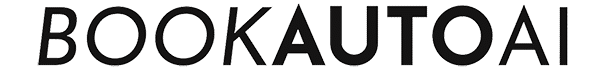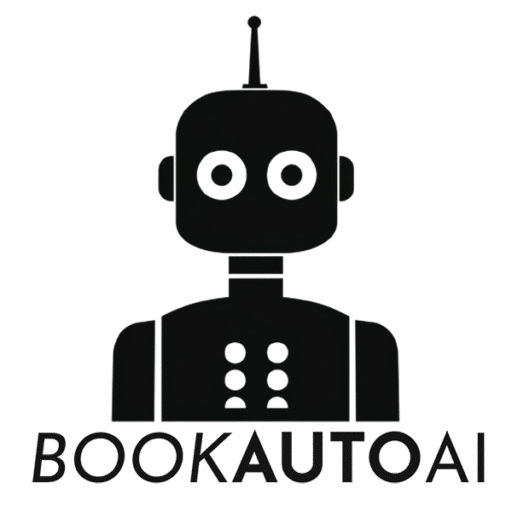
Kindle Formatting Made Easy for Your AI Generated Book
- by Lucas Lee
Kindle Formatting Made Easy for Your AI Generated Book
Estimated reading time: 8 minutes
- AI tools can streamline the content generation process.
- Proper formatting enhances user experience and compliance with Amazon KDP.
- Automated solutions save time and reduce errors in self-publishing.
- Understanding the KDP submission process is crucial for success.
- BookAutoAI.com offers resources to automate your publishing workflow.
Table of Contents
- The Intersection of AI and Kindle Publishing
- Why Proper Formatting Matters
- Step 1: Generating Content with AI
- Step 2: Formatting Your Manuscript
- Step 3: Using Formatting Tools for Efficiency
- Step 4: The Publishing Workflow
- Step 5: Embracing Automation and AI Achievements
- Practical Takeaways for Recruiters and HR Professionals
- How BookAutoAI.com Supports Your Self-Publishing Journey
- Conclusion: Unlock Your Publishing Potential
- FAQ
The Intersection of AI and Kindle Publishing
AI tools like ChatGPT have revolutionized the way authors generate content. They enable rapid drafting of chapters, outlines, and even book descriptions, significantly reducing the time and effort involved in traditional writing processes. However, transforming AI-produced text into a well-formatted Kindle eBook requires understanding specific formatting standards and using the right tools for the job. This intersection of AI content creation and meticulous formatting forms the backbone of successful self-publishing.
Why Proper Formatting Matters
Before exploring the detailed steps, it’s essential to recognize why proper formatting is critical:
- User Experience: Well-formatted books are easier to read and navigate.
- Compliance: Amazon KDP has strict formatting guidelines to ensure consistency across its platform.
- Sales Potential: Professional appearance boosts credibility and encourages purchases.
- Avoiding Rejections: Improper formatting can lead to rejection or the need for re-submission.
Now, let’s walk through the key steps to make your AI-generated manuscript Kindle-ready.
Step 1: Generating Content with AI
The foundation of your Kindle book begins with high-quality content generated via AI tools like ChatGPT. These tools assist in:
- Creating structured chapter outlines
- Drafting narrative prose or informational content
- Brainstorming compelling titles and subtitles
For example, using prompts from sources like Publishing.com or video tutorials such as YouTube’s Guide to AI & Kindle Publishing, authors can efficiently produce initial drafts. However, it’s vital to review and edit this content thoroughly to ensure coherence, style, and factual accuracy, as AI outputs often require a human touch for refinement.
Step 2: Formatting Your Manuscript
Once you have polished your AI-generated content, the next step involves formatting it according to Amazon KDP’s guidelines.
Key Formatting Guidelines
- Use Microsoft Word or Google Docs: These are the most accessible tools for manual formatting.
- Avoid Text Boxes and Unnecessary Elements: KDP does not recognize text boxes, and they can cause formatting issues.
- Consistent Styles: Use Heading styles for titles and chapter headers to maintain uniformity.
- Paragraphs: Ensure proper indentation, spacing, and alignment.
- No Headers or Footers: Unlike print books, Kindle displays only the main content.
Sources such as SelfPublishing.com detail these rules extensively. Applying these guidelines ensures your manuscript will be compatible with Kindle devices and apps.
Step 3: Using Formatting Tools for Efficiency
Manual formatting can be tedious, but specialized tools simplify the process:
- Kindlepreneur Book Description Generator: This free tool helps create an optimized book description, which is crucial for marketing. It employs AI to generate compelling blurbs and provides HTML code suitable for Amazon KDP’s description box (source).
- HTML & Paste: After crafting your description, copy the generated HTML code and paste it into your KDP dashboard. Remember to use paste-special options (like Ctrl+Shift+V for Windows or Option+Command+Shift+V on Mac) to avoid importing hidden formatting errors.
- Conversion Tools: Convert your Word file (.docx) or Google Doc into EPUB or MOBI formats if needed, using tools such as Calibre. Kindle Direct accepts .docx, .epub, and .mobi files, making it easy to upload your manuscript after proper formatting.
Step 4: The Publishing Workflow
Following formatting, the publishing workflow involves several straightforward steps:
- Create an Amazon KDP Account: For new authors, registering is simple—provide tax and payment info.
- Upload Your Manuscript: Use the .docx or EPUB file you’ve prepared.
- Input Your Book Details: Use your AI-generated description, optimized with tools like Kindlepreneur.
- Set Pricing & Royalties: Choose appropriate settings for your target audience and revenue goals.
- Preview Your eBook: Amazon’s Kindle Previewer simulates how your book appears across devices, highlighting formatting issues that need correction (source).
Ensuring your manuscript looks excellent on all devices increases the likelihood of positive reviews and sales.
Step 5: Embracing Automation and AI Achievements
Automation is transforming self-publishing:
- Workflow Integration: Platforms now enable seamless integration—from AI content drafts to formatting and publishing—reducing manual effort.
- Content Enhancement: AI can also suggest improvements or alternative phrasing for your manuscript and descriptions.
- Error Detection: Automated tools check for formatting inconsistencies, hidden characters, or code that could cause rejections.
For instance, some creators automate the entire process with workflows built in platforms like n8n or other automation tools, ensuring consistent quality and efficiency (source).
Practical Takeaways for Recruiters and HR Professionals
While this blog focuses on self-publishing authors, the underlying principles of digital content management and automation can also be applied in HR and recruitment:
- Automate routine document formatting and onboarding materials.
- Use AI to generate professional technical documentation and guides.
- Streamline workflows with automation tools for repetitive tasks, saving time and reducing errors.
- Leverage AI-powered content tools for crafting engaging communication, training materials, and job descriptions.
How BookAutoAI.com Supports Your Self-Publishing Journey
Our expertise extends beyond content creation; we help authors and entrepreneurs explore seamless AI-driven workflows and automation solutions. Whether you’re scripting your next Kindle bestseller or optimizing your business processes, we support integration of AI tools and n8n workflows to achieve efficiencies.
Our services include:
- Consulting on AI content generation and formatting best practices
- Setting up automated workflows for publishing and marketing
- Providing training on AI tools tailored to your publishing needs
- Developing custom automation tailored to your workflow, ensuring faster, error-free publishing
Conclusion: Unlock Your Publishing Potential
The journey to publishing a professional, AI-generated Kindle book is now more accessible than ever. With the right combination of AI tools, proper formatting practices, and automation, authors can produce high-quality eBooks efficiently, positioning themselves for success in the competitive Kindle marketplace.
At BookAutoAI.com, we empower you to harness these technologies, making Kindle formatting easy, professional, and scalable. Whether you’re generating content, formatting manuscripts, or automating publishing workflows, our team is here to guide you every step of the way.
Ready to take your self-publishing to the next level? Explore our services or contact us today to discover how we can help you turn your AI-generated manuscript into a professional Kindle bestseller!
FAQ
What AI tools can I use for content generation? You can utilize tools like ChatGPT for generating structured outlines and written content.
How do I ensure my Kindle book is properly formatted? Follow Amazon KDP’s formatting guidelines, ensuring uniform styles and no unnecessary elements like text boxes.
Can automation help in self-publishing? Yes, automation can streamline repetitive tasks, from formatting to submission, ensuring efficiency.
Kindle Formatting Made Easy for Your AI Generated Book Estimated reading time: 8 minutes AI tools can streamline the content generation process. Proper formatting enhances user experience and compliance with Amazon KDP. Automated solutions save time and reduce errors in self-publishing. Understanding the KDP submission process is crucial for success. BookAutoAI.com offers resources to automate…