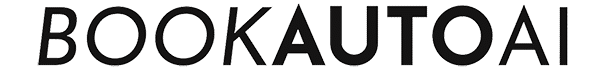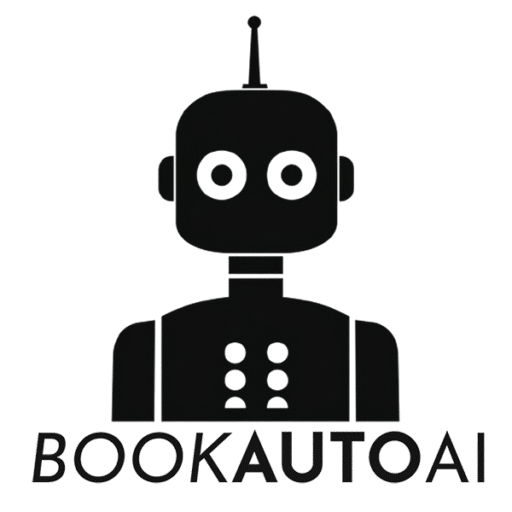
Tips for Seamless AI Content Editing in Book Writing Software
- by Lucas Lee
Tips for Editing AI-Generated Content Seamlessly in Book Writing Software
Estimated reading time: 7 minutes
- Maximize AI Efficiency: Use AI tools as a collaborative partner to enhance your workflow.
- Maintain Consistency: Always review AI-generated content for tone and flow.
- Utilize Targeted Feedback: Leverage AI chat features for specific improvement suggestions.
- Human Review is Essential: Ensure a final polish by a human editor to capture subtle nuances.
- Explore Tools: Familiarize yourself with AI editing software like NovelCrafter and Microsoft 365 Copilot.
Table of Contents
- Why Editing AI-Generated Content Matters
- The Core Strategy: A Hybrid Approach to Editing
- Key Tips for Seamless Editing of AI-Generated Content
- Effective Tools and Platforms for Seamless AI Content Editing
- The AI Editing Workflow: A Practical Summary
- Practical Takeaways for Non-Fiction Authors and Content Creators
- How BookAutoAI Supports Non-Fiction Authors
- Conclusion
- FAQ
Why Editing AI-Generated Content Matters
AI tools have become invaluable for generating initial drafts, expanding outlines, and even polishing language. However, AI-generated text often requires human oversight to ensure consistency, tone, and narrative cohesion. Without careful editing, your manuscript may contain unnatural phrasing, abrupt transitions, or inconsistent voice—issues that can compromise its quality and reader engagement. Combining AI capabilities with discerning human editing produces a professional, polished book ready for platforms like Amazon KDP, Google Books, or any other publishing service.
The Core Strategy: A Hybrid Approach to Editing
Before diving into specific tips and tools, it’s important to understand the fundamental philosophy: use AI as a collaborative partner, not a replacement for human judgment. This approach maximizes efficiency, preserves your authentic voice, and ensures your content meets high publishing standards.
Key Tips for Seamless Editing of AI-Generated Content
1. Review for Consistency and Flow
AI models excel at generating text quickly but can produce inconsistent tone, character voices, or narrative flow. After AI drafting or editing, always read through your manuscript to identify abrupt scene changes or disjointed passages (source). If you notice inconsistencies, consider requesting the AI to review specific sections for smooth transitions. For example, ask your AI tool to analyze whether a chapter ends naturally or needs more development to maintain flow (source).
2. Patch “AI-isms”—Unnatural Phrasing
AI-generated text can sometimes contain repetitive patterns or awkward phrasing known colloquially as “AI-isms.” Use features in tools like NovelCrafter or manual review techniques to detect and smooth these out. Reading passages aloud is a practical way to catch clunky sentences or overused phrases, ensuring your writing sounds natural and engaging (source).
3. Expand on Outlines, Then Edit
Platforms such as NovelCrafter allow you to input scene beats or bullet points, which the AI converts into detailed prose. This method offers greater control over your content’s structure and content quality, making subsequent editing more focused. Once expanded, you can tighten language, deepen insights, and clarify your ideas—creating a cohesive narrative or argument (source).
4. Use AI for Targeted Feedback
Leverage AI-powered “Workshop Chat” features available in many platforms. These let you ask specific questions like “Does this dialogue sound natural?” or “How can I increase suspense in this section?” The AI then provides instant feedback, allowing you to implement improvements directly (source). This targeted approach accelerates revisions and helps hone your voice.
5. Iterative Editing with Model Flexibility
Advanced AI platforms allow switching between different models—faster, less nuanced models for early drafts and more sophisticated ones like GPT-4 for polishing final versions. This flexibility helps you balance speed and quality effectively, ensuring your manuscript reaches publishing standards efficiently (source).
6. Run Grammar, Syntax, and Redundancy Checks
Utilize built-in AI features that automatically scan for grammar mistakes, awkward syntax, and redundancies. While these tools are helpful, always follow up with a human review to catch more nuanced issues and preserve your voice (source).
7. Customize AI Behavior with Prompt Recipes
Some tools, like NovelCrafter, permit customization through “prompt recipes” that guide AI output to follow specific tones, styles, or instructional constraints. Crafting these prompts from the outset reduces the amount of editing needed later, keeping your content aligned with your vision (source).
8. Maintain a “Story Bible” or Codex
As you refine your manuscript, utilize AI features that auto-summarize scenes and track characters or settings. Updating your “story bible” ensures continuity and helps identify inconsistencies during editing, saving you from logical errors or inconsistencies (source).
9. Human Pass for Final Polish
Despite advanced AI capabilities, nothing replaces a final human review. This critical step ensures emotional resonance, voice consistency, and the correction of subtle errors AI might miss. An attentive human editor adds that professional finishing touch that makes your manuscript ready for publication (source).
Effective Tools and Platforms for Seamless AI Content Editing
| Tool/Platform | AI Editing Features | Best Practices |
|---|---|---|
| NovelCrafter | Scene expansion, multi-model support, AI chat for feedback, auto-review | Use custom prompts, switch models for drafting vs. polishing |
| Microsoft 365 Copilot | Grammar, syntax, redundancies, targeted feedback prompts | Ask specific questions, review all AI suggestions |
| Playground | Fine-tuning previous responses, iterative editing | Control output precision, revisit and improve sections |
| Squibler | Full manuscript generation, editing assistance | Combine AI with manual editing for best results |
The AI Editing Workflow: A Practical Summary
| Stage | AI Role | Human Role | Tips |
|---|---|---|---|
| Drafting | Generate outlines and prose | Set structure, provide initial beats | Use AI to produce first drafts, then revise for voice |
| Revising | Flag errors, suggest improvements | Review suggestions, ensure logical flow | Patch AI-isms, read aloud, maintain consistency |
| Polishing | Grammar, syntax, redundancy checks | Final evaluation, emotional toning | Human review essential for high-quality publishing |
Practical Takeaways for Non-Fiction Authors and Content Creators
- Leverage automated editing tools to accelerate initial revisions, freeing time for deeper content refinement.
- Always review AI suggestions critically, especially for tone and factual accuracy in non-fiction.
- Use custom prompts to guide AI outputs toward your desired style, tone, and structure.
- Keep detailed records of character, topic, and structural notes in your “story bible” or project document.
- Combine AI assistance with human editing for a polished, authentic voice—AI speeds up the process, but human insight ensures quality.
How BookAutoAI Supports Non-Fiction Authors
At BookAutoAI.com, we understand the needs of authors striving to produce high-quality, professional books efficiently. Our AI-powered platform is designed to complement your creative process, offering fully formatted, ready-to-upload manuscripts that meet all industry standards. Our services pass AI detectors, ensure grammar and consistency, and prepare your book for publication on Amazon KDP, Google Books, and other platforms—all at an unbeatable price as low as $5 for a 30,000-word manuscript.
Why Choose BookAutoAI?
- Seamless Formatting: Our system formats your manuscript exactly as required by publishing platforms.
- AI-Ready Content: Built for smooth editing and polishing with AI tools, enhancing your workflow.
- Affordable Pricing: Access professional-quality books for a steal—just $5 for a comprehensive, 30,000-word manuscript.
- Try Our Free Demo: See the quality for yourself by visiting bookautoai.com and trying our free demo—no risk, just results.
Conclusion
Editing AI-generated content in book writing software is both an art and a science. By combining AI tools’ efficiency with attentive human oversight, non-fiction authors can produce polished, professional books faster than ever. Embrace strategies like reviewing for consistency, patching AI-isms, using targeted feedback, and maintaining organized reference documents to make your editing process seamless.
Remember, AI is a powerful collaborator—when used thoughtfully, it enhances your creative workflow and helps turn your ideas into publish-ready masterpieces with less time and effort.
Ready to transform your book creation process? Visit BookAutoAI.com today to explore our platform and try our free demo. Experience the future of AI-assisted publishing—fully formatted, ready-to-upload, and surprisingly affordable. Don’t miss this “offer you can’t refuse”—get your manuscript polished and published effortlessly!
FAQ
- What are AI-generated “AI-isms”? AI-isms refer to unnatural phrasing or repetitive patterns typical of AI text.
- How can I ensure the quality of my manuscript? By combining AI tools with thorough human editing and feedback.
- What tools should I consider for editing? Consider platforms like NovelCrafter, Microsoft 365 Copilot, and Squibler for an efficient editing process.
Tips for Editing AI-Generated Content Seamlessly in Book Writing Software Estimated reading time: 7 minutes Maximize AI Efficiency: Use AI tools as a collaborative partner to enhance your workflow. Maintain Consistency: Always review AI-generated content for tone and flow. Utilize Targeted Feedback: Leverage AI chat features for specific improvement suggestions. Human Review is Essential: Ensure…